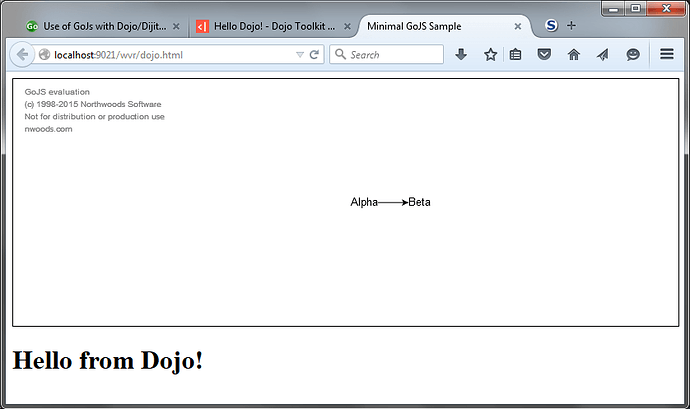Hi Walter,
I went back to my original post and code.
I think that I have made some progress by debugging with IE instead of Firefox.
It looks like that GoJs cannot find the div element where to display my diagram because it is in an iframe (my original question).
Somewhere the code below is complaining:
;)c+=b.key+" “;t.trace(” Adornments: “+c)}a.fb&&t.trace(” ContainingGroup: “+a.fb.toString());if(a instanceof y){if(a.Ad)for(b=a.Ad.k;b.next(););if(0<a.Vd.count){c=”";for(b=a.Vd;b.next();)c+=
b.value.toString()+", “;t.trace(” Links: “+c)}a.Fd&&t.trace(” LabeledLink: “+a.Fd.toString());if(a instanceof z){t.trace(” Placeholder: “+a.placeholder);c=”";for(b=a.Nc;b.next();)c+=b.value.toString()+", “;t.trace(” Members: “+c);c=”";for(b=a.xm.k;b.next();)c+=b.value.toString()+", “;t.trace(” NestedGroups: “+c);t.trace(” Layout: “+a.ic)}}else if(a instanceof B){t.trace(” Path: “+a.path);t.trace(” From: “+a.ca+” “+a.sd+’ “’+a.Cf+’”’);t.trace(” To: “+a.fa+” “+a.Xd+’ “’+a.hg+’”’);c=”";for(b=
a.tj;b.next();)c+=b.value.toString()+", “;t.trace(” LabelNodes: “+c)}}},eJ:function(a){if(a instanceof v)for(a=a.qn;a.next();){var b=a.value;t.trace(b.toString());for(b=b.wj;b.next();)e.eJ(b.value)}else a instanceof x&&(b=” “,a.mA&&(b+=“c”),a.oA&&(b+=“d”),a.EA&&(b+=“g”),a.XA&&(b+=“m”),a.pB&&(b+=“h”),a.qB&&(b+=“z”),a.rB&&(b+=“o”),a.vk&&(b+=“s”),a.EB&&(b+=“t”),a.uB&&(b+=“A”),a.Gt&&(b+=“B”),a.mx&&(b+=“L”),a.ib&&(b+=“S”),a.pi&&(b+=“H”),e.EC(a,1,b))},EC:function(a,b,c){for(var d=”",f=0;f<b;f++)d+=" “;
d+=a.toString();c&&(d+=c);c=” “;c=a.visible?c+“v”:c+”~";a.mf&&(c+=“p”);a.oi&&(c+=“m”);a.Ct&&(c+=“a”);d=d+c+(" “+a.na.toString());a.Ea.N()&&(d+=” d:"+a.Ea.toString());a.Ja.N()&&(d+=" n:"+a.Ja.toString());1!==a.scale&&(d+=" s:"+a.scale);0!==a.angle&&(d+=" a:"+a.angle);null!==a.background&&(d+=" b:"+a.background.toString());null!==a.gk&&(d+=" a:"+a.background.toString());a instanceof C&&(d+=" elts:"+a.va.count,0!==a.JB&&(d+=" top:"+a.JB),0!==a.PA&&(d+=" left:"+a.PA),null!==a.Jt&&(d+=" itemArray#:"+t.tb(a.Jt)),
a.EJ&&(d+=" cat:"+a.EJ),null!==a.data&&(d+=" data:"+a.data));t.trace(d);if(a instanceof C)for(a=a.elements;a.next();)e.EC(a.value,b+1,"")},LK:function(a){t.trace(“DelayedReferences (”+a.lg.count+")");for(a=a.lg.k;a.next();){for(var b="",c=a.value.k;c.next();)b+=ka(c.value)+", “;t.trace(” “+a.key+”: “+b)}}};ba.Debug=e;
var t={xi:Object.freeze([]),yA:{},fF:0,Zw:{},xA:0,pt:”…",zt:{},gx:0,LB:[],Cx:null,En:document.createElement(“canvas”).getContext(“2d”),hq:"",GK:document.createElement(“img”),pA:[],DB:“ontouchstart"in window,fL:“ongesturestart"in window,ME:!1,ht:null,it:null,gt:null,Ew:””,ln:window.navigator&&0<window.navigator.userAgent.indexOf(“534.30”)&&0<window.navigator.userAgent.indexOf(“Android”),kx:window.navigator&&0<window.navigator.userAgent.indexOf(“MSIE 10.0”),MA:window.navigator&&0<window.navigator.userAgent.indexOf(“Trident/7”),
mn:0<=navigator.platform.toUpperCase().indexOf(“MAC”),xJ:navigator.platform.match(/(iPhone|iPod|iPad)/i),nH:!1,qH:!1,pH:!1,oH:!1,NE:null,nq:!1,lH:!1,mH:!1,JE:function(a,b,c){var d;return function(){var f=this,g=arguments;clearTimeout(d);d=setTimeout(function(){d=null;c||a.apply(f,g)},b);c&&!d&&a.apply(f,g)}},m:function(a){e&&e.oE&&alert(a)
Could you please check the behavior of this code with an iFrame?
Thanks
Jeroen