Hi, GoJS how can we add a header icon and a counter (corner circle, number is total number of child groups) to parent group and child group. See attached screenshot.
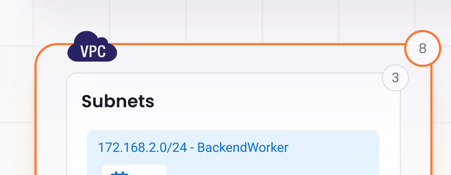
Hi, GoJS how can we add a header icon and a counter (corner circle, number is total number of child groups) to parent group and child group. See attached screenshot.
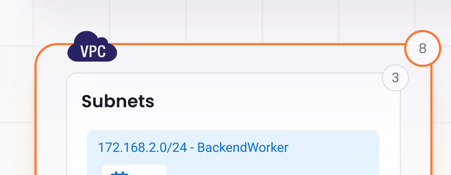
<!DOCTYPE html>
<html>
<head>
<title>Minimal GoJS Sample</title>
<!-- Copyright 1998-2020 by Northwoods Software Corporation. -->
<meta charset="UTF-8">
<script src="../release/go.js"></script>
<script id="code">
function init() {
var $ = go.GraphObject.make;
myDiagram =
$(go.Diagram, "myDiagramDiv",
{
"commandHandler.archetypeGroupData": { isGroup: true },
"undoManager.isEnabled": true
});
myDiagram.nodeTemplate =
$(go.Node, "Auto",
$(go.Shape, { fill: "white" },
new go.Binding("fill", "color")),
$(go.TextBlock, { margin: 8 },
new go.Binding("text"))
);
function updateGroupCount(g) {
var tb = g.findObject("COUNT");
tb.text = g.memberParts.filter(function(p) { return p instanceof go.Node; }).count.toString();
}
myDiagram.groupTemplate =
$(go.Group, "Spot",
{
ungroupable: true,
memberAdded: updateGroupCount,
memberRemoved: updateGroupCount
},
$(go.Panel, "Auto",
$(go.Shape, "RoundedRectangle", { fill: "whitesmoke", parameter1: 15 }),
$(go.Placeholder, { padding: 10 })
),
$(go.Panel, "Auto",
{ alignment: new go.Spot(1, 0, -4, 4) },
$(go.Shape, "Circle", { fill: "whitesmoke" }),
$(go.TextBlock, { name: "COUNT" })
)
);
myDiagram.model = new go.GraphLinksModel(
[
{ key: 1, text: "Alpha", color: "lightblue", group: 6 },
{ key: 2, text: "Beta", color: "orange", group: 6 },
{ key: 3, text: "Gamma", color: "lightgreen", group: 5 },
{ key: 4, text: "Delta", color: "pink", group: 5 },
{ key: 5, isGroup: true, group: 6 },
{ key: 6, isGroup: true }
],
[
{ from: 1, to: 2 },
{ from: 1, to: 3 },
{ from: 2, to: 2 },
{ from: 3, to: 4 },
{ from: 4, to: 1 }
]);
}
</script>
</head>
<body onload="init()">
<div id="myDiagramDiv" style="border: solid 1px black; width:100%; height:600px"></div>
</body>
</html>
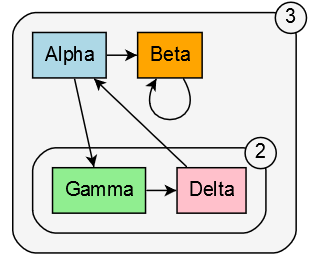
You might want to adapt the updateGroupCount function to use the number calculation that you want.
Thanks a ton Walter, how about the header icon (VPC)? Is there a way to add that
Learn about panels, especially “Spot” panels:
https://gojs.net/latest/intro/panels.html#SpotPanels
Hint: the Group template I gave you above already is a “Spot” Panel.
Thank you Walter…Appreciate the help