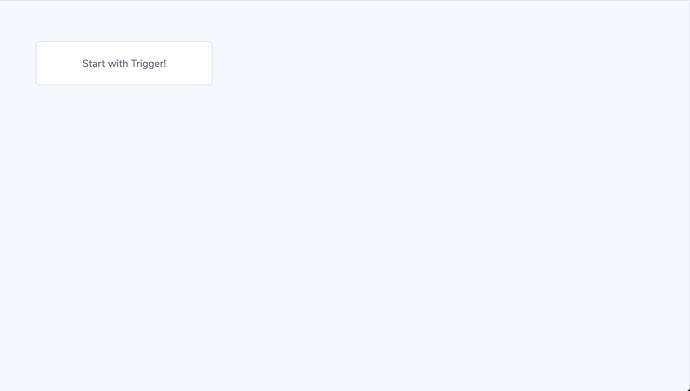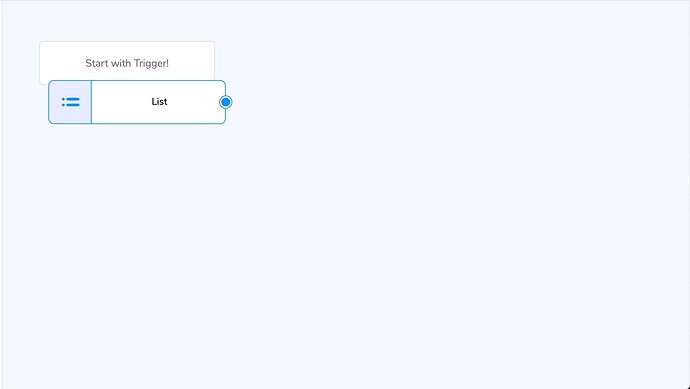70% of the page is canvas, ie Diagram. I have html div that is positioned on the top of canvas on the top right corner with 50px margin of the canvas. I remove that div as soon as I drop my first element on the canvas it works fine when I add a node without scrolling on the canvas. Suppose before adding the element on the canvas I scroll on the canvas by mistakenly and after that I add node on the canvas. It looks like that the node will take the place of that empty html Div but instead of that it is placed at the middle or bottom right of the screen depending on how much the canvas scrolled.
'toolManager.hoverDelay': 50,
initialContentAlignment: go.Spot.TopLeft,
allowDrop: true,
'undoManager.isEnabled': true,
'linkingTool.isEnabled': false,
'linkingTool.direction': go.LinkingTool.ForwardsOnly,
scrollsPageOnFocus: false,
allowHorizontalScroll: false,
scrollMode: go.Diagram.InfiniteScroll,
});```
I have added few Images in the comments please check to understand my doubt more clearly