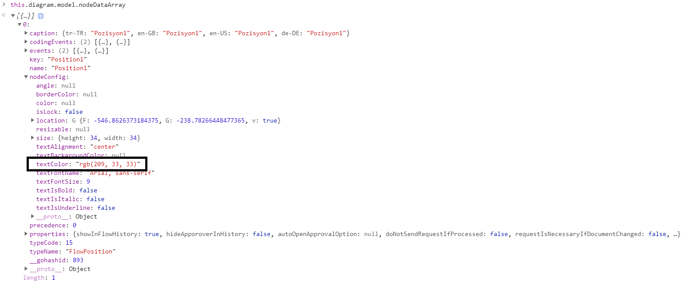I have a lot of Bindings that use a source property that is an empty string.
new go.Binding(“stroke”, “”, this.bindShapeTextColor),
…
…
I set stroke
new go.Binding(“stroke”, “textColor”, this.bindShapeTextColor),
I change textColor color from my color palette but bindShapeTextColor not firing.
My node data:
no function is called
Why?
goMake(go.TextBlock,
{
editable: true,
stroke: "black",
font: "6pt sans-serif",
verticalAlignment: go.Spot.Center,
alignment: go.Spot.Center,
margin: new go.Margin(1, 5, 0, 5)
},
new go.Binding("stroke", "textColor", this.bindShapeTextColor),
new go.Binding("font", "textFontName", this.bindShapeTextFont),
new go.Binding("isUnderline", "textIsUnderline", this.bindShapeTextUnderline),
new go.Binding("background", "textBackgroundColor", this.bindShapeTextBackgroundColor),
new go.Binding("textAlign", "textIsItalic", this.bindShapeTextAlignment),
)