Hello,
Is there way to get board around panel elements ?
Hello,
Is there way to get board around panel elements ?
Could you provide a sketch or screenshot of what you mean?
Chances are that you’ll want to use an “Auto” Panel.
Here is the code, I need to show tooltip with border around
go$(go.Adornment, "Spot", { background: "#EEF1F6" },
go$(go.Panel, "Position",
go$(go.Shape, "Rectangle", {
width: 20,
height: 50,
fill: "#A80683",
position: new go.Point(0, 0)
}),
go$(go.Panel, "Vertical", {
position: new go.Point(30, 10),
stretch: go.GraphObject.Fill
},
go$(go.TextBlock, {
stroke: "black",
font: "10px 'Open Sans Semibold', sans-serif",
alignment: go.Spot.Left
}, new go.Binding("text", "DisplayText")),
go$(go.TextBlock, {
stroke: "black",
font: "10px 'Open Sans Regular', sans-serif",
alignment: go.Spot.Left
}, new go.Binding("text", "ToolTipText")),
go$(go.TextBlock, {
stroke: "black",
font: "12px 'Open Sans', sans-serif",
text: "This node has unlinked inputs",
alignment: go.Spot.Left
}, new go.Binding("visible", "HasUnlinkedInputs")))
))Here is the screenshot how it looks like right now
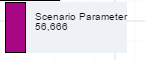
Ah, yes, for a “border”, use an “Auto” Panel. The first element should be the Shape acting as the border; the second element can be any GraphObject that is not a Part.
I think you’ll want to create a new Panel that is the second element of your Adornment, and change the Adornment to be an “Auto” Panel instead of a “Spot” Panel.
Thanks for your responce, I changed code as you proposed
go$(go.Adornment, "Auto", { background: "#EEF1F6" },
go$(go.Panel, "Position",
go$(go.Shape, "Rectangle", {
width: 20,
height: 50,
fill: "#A80683",
position: new go.Point(0, 0)
}),
go$(go.Panel, "Vertical", {
position: new go.Point(30, 10),
stretch: go.GraphObject.Fill
},
go$(go.TextBlock, {
stroke: "black",
font: "10px 'Open Sans Semibold', sans-serif",
alignment: go.Spot.Left
}, new go.Binding("text", "DisplayText")),
go$(go.TextBlock, {
stroke: "black",
font: "10px 'Open Sans Regular', sans-serif",
alignment: go.Spot.Left
}, new go.Binding("text", "ToolTipText")),
go$(go.TextBlock, {
stroke: "black",
font: "12px 'Open Sans', sans-serif",
text: "This node has unlinked inputs",
alignment: go.Spot.Left
}, new go.Binding("visible", "HasUnlinkedInputs")))
),
go$(go.Panel, "Auto",
{
alignment: go.Spot.Top
},
go$(go.Shape, "Rectangle", { margin: new go.Margin(0, 0), fill: "transparent", height: 50 })
)
)
But still can’t achieve what I would like. Here is screnshot what I got
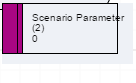
I set all margins to zero. How can I fix that rectangle around my tooltip ?
Thanks.
OK, I get rid og margins, here is my code
go$(go.Adornment, "Auto", { background: "#EEF1F6" },
go$(go.Panel, "Position",
go$(go.Shape, "Rectangle", {
width: 20,
height: 50,
fill: "#A80683",
position: new go.Point(0, 0)
}),
go$(go.Panel, "Vertical", {
position: new go.Point(30, 10),
},
go$(go.TextBlock, {
stroke: "black",
font: "10px 'Open Sans Semibold', sans-serif",
alignment: go.Spot.Left
}, new go.Binding("text", "DisplayText")),
go$(go.TextBlock, {
stroke: "black",
font: "10px 'Open Sans Regular', sans-serif",
alignment: go.Spot.Left
}, new go.Binding("text", "ToolTipText")),
go$(go.TextBlock, {
stroke: "black",
font: "12px 'Open Sans', sans-serif",
text: "This node has unlinked inputs",
alignment: go.Spot.Left
}, new go.Binding("visible", "HasUnlinkedInputs")))
),
go$(go.Panel, "Auto",
{
alignment: go.Spot.Left
},
go$(go.Shape, "Rectangle", { fill: "transparent", height: 50 })
)
)
Here is what i Got as a result
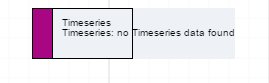
I need to extend rectangle on all text, how to do that ?
I think you want your tooltip to basically have the structure:
Adornment "Auto"
Shape (the border)
Panel "Horizontal"
Shape (purple)
TextBlock
I think that’s all you need.
Thanks a lot, it works! :)