Hi @walter,
I am trying to group 2 buttons in a single button as shown in the following image:
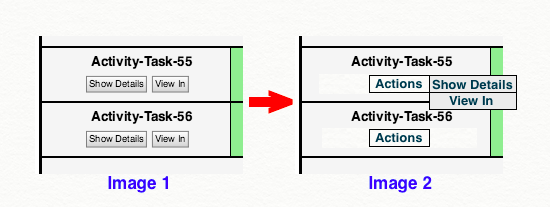
As shown in “Image 1”:
2 separated Buttons: “Show Details” and "View In"
As shown in “Image 2”:
I need to group these buttons into a single button say, “Actions”.
2 buttons “Show Details” and “View In” will be visible with either “mousehover” or “click” on “Actions” button, otherwise remain invisible.
I have achieved the one shown in “Image 1”, but couldn’t find a way to achieve the one shown in “Image 2”.
Could you please help.
Thanks.