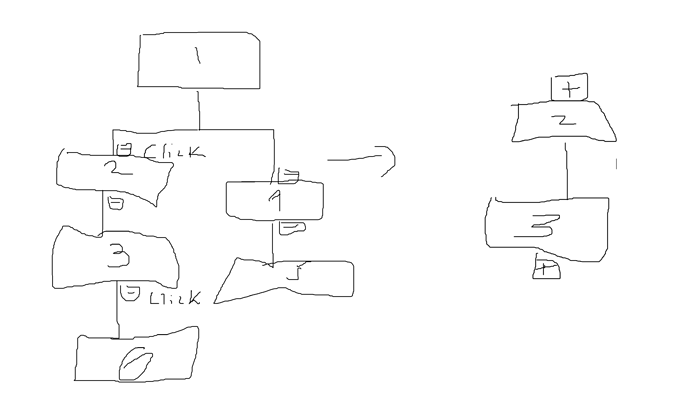I’m struggling to find an easy way to collapse parent nodes without collapsing child nodes. The use case would be for a chart with 100-200 nodes, we would want to look at specific sections of a chart by collapsing everything below and above a certain group of nodes. Using the TreeExpanderButton, you collapse everything beneath the parent node you select. Ideally, we could have a “collapse above” button above the node that hides everything above it, with the option to hide everything below other nodes with a “collapse below” button below the node. Any help would be greatly appreciated!
Do you have some before-and-after sketches or screenshots of what you want?
Not exactly what you want, but have you seen Local View ?
Looks like this will work! Do you know where to documentation is to implement bi-directional expand/collapse?
As with almost all of our samples, the complete source code is in the page itself. Either download the page or invoke your browser’s “View Page Source” command.
Looks like it’s working as expected! The only other feature I would anticipate being requested would be to collapse children nodes not tied to the one I collapsed above. In the picture above if I click above the 2 node to collapse all above it, it collapses (1,4,5 nodes). In the sample, you would only see the 1 node collapsed. If you have any thoughts, please let me know, otherwise I’ll keep working and post any solutions.