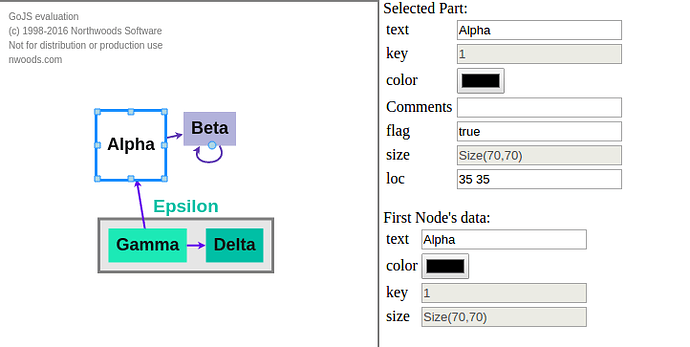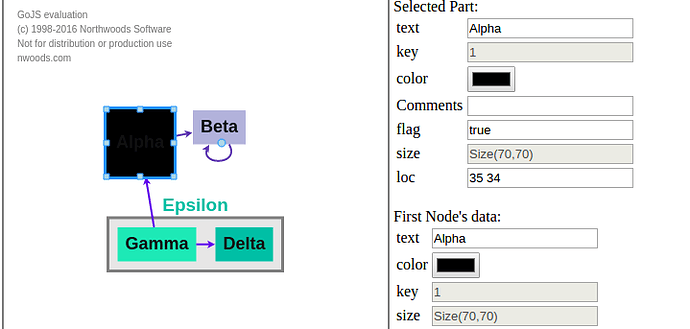Hi walter,
I am using data inspector to show and edit properties of shapes in diagram.when I select the single nodes data inspector works fine but in case of grouped shapes i want that when I select the group panel, data inspector should show all properties of all the nodes (that are in the group panel).How can I do that.
Sorry, but you will need to implement that yourself.
Okay,I have one more question, I have set the fill properties to transparent in node template and when i am inspecting the fill property of nodes using data inspector it gives an error -
The specified value “rgba(0, 0, 0, 0)” does not conform to the required format. The format is “#rrggbb” where rr, gg, bb are two-digit hexadecimal numbers.
How can i make this transparent thing work for data inspector.Thanks in advance?
I just tried modifying the “color” property of the model data in the extensions/DataInspector.html sample to be “transparent”. Naturally the node appeared to have a transparent background behind the text. Selecting that node resulted in a transparent black color to be shown in the color picker. Choosing a color at random and clicking OK correctly modified the data and the node appearance. So I did not get any errors.
Hmm, I tried this in three different browsers. No errors like what you describe.
yes,the color picker shows the black color in it when a node is selected that has fill property set to transparent.When i use color picker it also changes the color of node according to the selected color but when i edit other property like stroke or strokewidth instead of using color picker for the first time it also changes the node color to black (that is the deafult color of the color picker).
In data inspector example I set the alpha node’s fill to transparent and after that i edited the location and it changed the color of the node too.
can you please provide me the code how you did this in data inspector ?
All of the code is there for you to read, copy, and adapt.
yes, but as you see the screenshots i did the same thing using transparent property and it’s not working, i explained the issue that i am getting in above query.