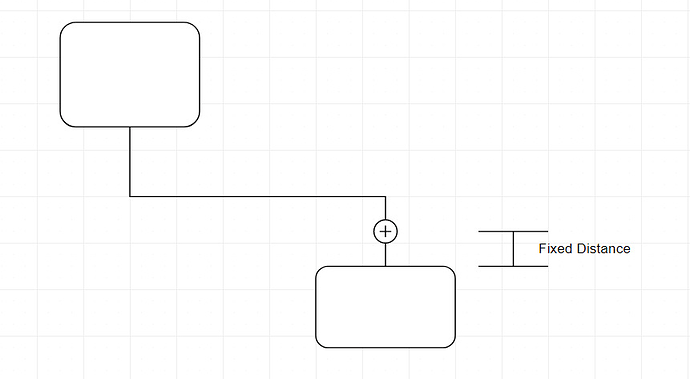I want a button to appear over a graph link when hovered on. The location of button should be at a fixed distance from the “to” node ( say 10 units ).
I am able to get the button rendered only on hover with the help of this sample. However, I am struggling to get it appear at the exact position from the “to” node, its coming only at the center of the link.
I tried using segment fraction and segment index, but, they aren’t functioning in the hover adornment.
Code for the hover adornment :-
const linkHoverAdornment = $(go.Adornment, 'Spot',
{
background: 'transparent',
mouseLeave(e, graphObject) {
const ad = graphObject.part;
ad.adornedPart.removeAdornment('mouseHover');
}
},
$(go.Placeholder,
{
background: 'transparent',
isActionable: true,
click(e, graphObject) {
const node = graphObject.part.adornedPart;
node.diagram.select(node);
}
}),
$('Button', {
click: addSpec,
'ButtonBorder.figure': 'Circle',
width: 20,
'ButtonBorder.stroke': 'cyan',
'ButtonBorder.strokeWidth': 1
},
$(go.Shape, 'PlusLine', {
fill: 'cyan',
stroke: 'darkcyan',
width: 12,
height: 12
})
),
);
Code for the link template of part where the adornment is linked:-
const linkTemplate = $(go.Link, …. ,
{
mouseHover(e, object) {
const graphObject = object.part;
linkHoverAdornment.adornedObject = graphObject;
graphObject.addAdornment('mouseHover', linkHoverAdornment);
}
}
);
This is what I am getting as of now
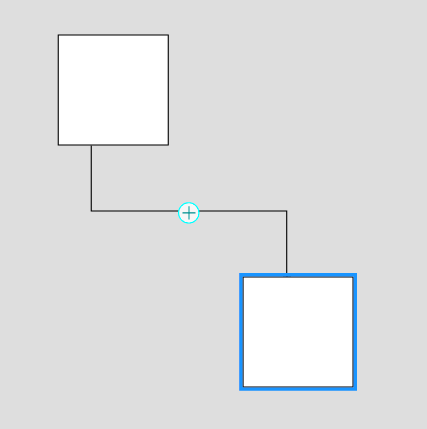
This is how I want it to be: