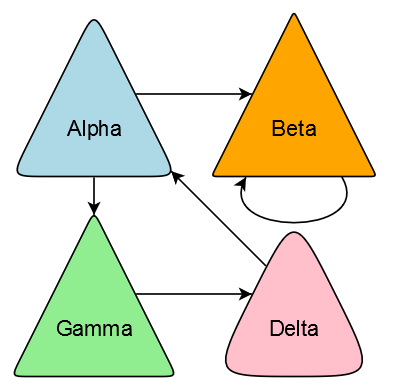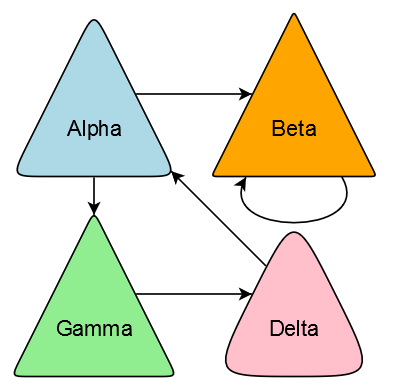That’s the right idea.
go.Shape.defineFigureGenerator("RoundedTriangle", function(shape, w, h) {
var p = shape ? shape.parameter1 : NaN;
if (isNaN(p) || p < 0) p = 20;
p = Math.min(p, w/2);
p = Math.min(p, h/2);
return new go.Geometry().add(
new go.PathFigure(p, h, true)
.add(new go.PathSegment(go.PathSegment.Bezier, p/2, h-p, 0, h, 0, h)) // this works
.add(new go.PathSegment(go.PathSegment.Line, w/2-p/2, p))
.add(new go.PathSegment(go.PathSegment.Bezier, w/2+p/2, p, w/2, 0, w/2, 0))
.add(new go.PathSegment(go.PathSegment.Line, w-p/2, h - p))
.add(new go.PathSegment(go.PathSegment.Bezier, w-p, h, w, h, w, h).close()));
});
And then use it:
myDiagram.nodeTemplate =
$(go.Node, "Auto",
{ width: 100, height: 100 },
$(go.Shape, "RoundedTriangle",
{ fill: "white", portId: "" },
new go.Binding("fill", "color"),
new go.Binding("parameter1", "corner")),
$(go.TextBlock,
{ alignment: new go.Spot(0.5, 0.75) },
new go.Binding("text"))
);
With data such as:
myDiagram.model = new go.GraphLinksModel(
[
{ key: 1, text: "Alpha", color: "lightblue" },
{ key: 2, text: "Beta", color: "orange", corner: 5 },
{ key: 3, text: "Gamma", color: "lightgreen", corner: 10 },
{ key: 4, text: "Delta", color: "pink", corner: 60 }
],
[
{ from: 1, to: 2 },
{ from: 1, to: 3 },
{ from: 2, to: 2 },
{ from: 3, to: 4 },
{ from: 4, to: 1 }
]);
The result is: