Hi,
Go. Picture Images not showing when minimizing it as part of a custom library.
Here is the sample html file inside the custom library
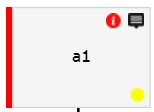
the go pictures are on the upper right here is the whole node code, you can see in the end the go panel with the go pictures
myDiagram.nodeTemplate = // regular node: a Step or a Task
$(go.Node, "Horizontal", //{ selectionAdorned: false },
new go.Binding("location", "loc", go.Point.parse).makeTwoWay(go.Point.stringify), {
// the Node.location is at the center of each node
locationSpot: go.Spot.TopLeft
},
$(go.Shape, "Rectangle", {
fill: null,
strokeWidth: 1,
stroke: null,
width: 4,
stretch: go.GraphObject.Vertical,
alignment: go.Spot.Left
},
new go.Binding("fill", "match", getNoteColor),
new go.Binding("stroke", "match", getNoteColor)
),
$(go.Panel, "Auto",
$(go.Shape, "Rectangle", {
fill: "#DEDEDE",
cursor: "pointer",
fromLinkable: true,
toLinkable: true,
height: 80,
width: 110,
stroke: "#D4D4D4",
fill: "#F5F5F5",
isGeometryPositioned: true
},
new go.Binding("figure", "shape"),
new go.Binding("fill", "color"),
new go.Binding("height", "height"),
new go.Binding("width", "width"),
),
$(go.TextBlock, {
font: "10pt EYInterstate",
margin: 10,
editable: true,
wrap: go.TextBlock.BreakAll,
width: 110,
maxLines: 3,
isMultiline: true,
textAlign: "center"
},
new go.Binding("text").makeTwoWay(),
new go.Binding("alignment", "align")),
$(go.Shape, "Circle", {
alignment: go.Spot.BottomRight,
stroke: "yellow",
fill: "yellow",
width: 10,
height: 10,
margin: new go.Margin(0, 5, 5, 0)
},
new go.Binding("fill", "owner"),
new go.Binding("stroke", "owner"),
),
$(go.Panel, "Horizontal", {
alignment: go.Spot.TopRight
},
$(go.Picture, {
margin: new go.Margin(5, 5, 0, 0),
source: "resources/info.png",
visible: true
},
new go.Binding("visible", "s4impact", getVisibility),
),
$(go.Picture, {
margin: new go.Margin(5, 5, 0, 0),
source: "resources/message.png",
visible: true
},
new go.Binding("visible", "comment", getVisibility),
)
)
),
);
so for the sample in custom library its working however when that custom library is being used outside
It will not show even if I had hardcoded the visibility of the pictures as true

Can someone shed a light on me on why is it happening?
Thank You.