Hello ,
I am using Gojs Text block editable it showing white background
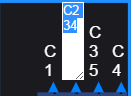
then I include the code texteditor.js having following code
// HTML + JavaScript text editor menu, made with HTMLInfo
// This is a re-implementation of the default text editor
// This file exposes one instance of HTMLInfo, window.TextEditor
// See also TextEditor.html
(function(window) {
var textarea = document.createElement('textarea');
textarea.id = "myTextArea";
textarea.addEventListener('input', function(e) {
var tool = TextEditor.tool;
if (tool.textBlock === null) return;
var tempText = tool.measureTemporaryTextBlock(this.value);
var scale = this.textScale;
this.style.width = 20 + tempText.measuredBounds.width * scale + 'px';
this.style.height = 10 + tempText.measuredBounds.height * scale + "px";
this.rows = tempText.lineCount;
}, false);
textarea.addEventListener('keydown', function(e) {
var tool = TextEditor.tool;
if (tool.textBlock === null) return;
var keynum = e.which;
if (keynum === 13) { // Enter
if (tool.textBlock.isMultiline === false) e.preventDefault();
tool.acceptText(go.TextEditingTool.Enter);
return;
} else if (keynum === 9) { // Tab
tool.acceptText(go.TextEditingTool.Tab);
e.preventDefault();
return;
} else if (keynum === 27) { // Esc
tool.doCancel();
if (tool.diagram !== null) tool.diagram.doFocus();
}
}, false);
// handle focus:
textarea.addEventListener('focus', function(e) {
var tool = TextEditor.tool;
if (tool.currentTextEditor === null) return;
if (tool.state === go.TextEditingTool.StateActive) {
tool.state = go.TextEditingTool.StateEditing;
}
if (tool.selectsTextOnActivate) {
textarea.select();
textarea.setSelectionRange(0, 9999);
}
}, false);
// Disallow blur.
// If the textEditingTool blurs and the text is not valid,
// we do not want focus taken off the element just because a user clicked elsewhere.
textarea.addEventListener('blur', function(e) {
var tool = TextEditor.tool;
if (tool.currentTextEditor === null) return;
textarea.focus();
if (tool.selectsTextOnActivate) {
textarea.select();
textarea.setSelectionRange(0, 9999);
}
}, false);
var TextEditor = new go.HTMLInfo();
TextEditor.valueFunction = function() { return textarea.value; }
TextEditor.mainElement = textarea; // to reference it more easily
// used to be in doActivate
TextEditor.show = function(textBlock, diagram, tool) {
if (!(textBlock instanceof go.TextBlock)) return;
TextEditor.tool = tool; // remember the TextEditingTool for use by listeners
// This is called during validation, if validation failed:
if (tool.state === go.TextEditingTool.StateInvalid) {
textarea.style.border = '3px solid red';
textarea.focus();
return;
}
// This part is called during initalization:
var loc = textBlock.getDocumentPoint(go.Spot.Center);
var pos = diagram.position;
var sc = diagram.scale;
var textscale = textBlock.getDocumentScale() * sc;
if (textscale < tool.minimumEditorScale) textscale = tool.minimumEditorScale;
// Add slightly more width/height to stop scrollbars and line wrapping on some browsers
// +6 is firefox minimum, otherwise lines will be wrapped improperly
var textwidth = (textBlock.naturalBounds.width * textscale) + 6;
var textheight = (textBlock.naturalBounds.height * textscale) + 2;
var left = (loc.x - pos.x) * sc;
var top = (loc.y - pos.y) * sc;
textarea.value = textBlock.text;
// the only way you can mix font and fontSize is if the font inherits and the fontSize overrides
// in the future maybe have textarea contained in its own div
diagram.div.style['font'] = textBlock.font;
var paddingsize = 1;
textarea.style.cssText =
'position: absolute;' +
'z-index: 100;' +
'font: inherit;' +
'fontSize: ' + (textscale * 100) + '%;' +
'lineHeight: normal;' +
'width: ' + (textwidth) + 'px;' +
'height: ' + (textheight) + 'px;' +
'left: ' + ((left - (textwidth / 2) | 0) - paddingsize) + 'px;' +
'top: ' + ((top - (textheight / 2) | 0) - paddingsize) + 'px;' +
'textAlign: ' + textBlock.textAlign + ';' +
'margin: 0;' +
'padding: ' + paddingsize + 'px;' +
'border: 0;' +
'color: white;' +
'background:black;'+
'outline: none;' +
'white-space: pre-wrap;' +
'overflow: hidden;' // for proper IE wrap
textarea.textScale = textscale; // attach a value to the textarea, for convenience
// Show:
diagram.div.appendChild(textarea);
// After adding, focus:
textarea.focus();
if (tool.selectsTextOnActivate) {
textarea.select();
textarea.setSelectionRange(0, 9999);
}
};
TextEditor.hide = function(diagram, tool) {
diagram.div.removeChild(textarea);
TextEditor.tool = null; // forget reference to TextEditingTool
}
window.TextEditor = TextEditor;
})(window);
exports.customTextEditor = window.TextEditor;
using in my component
import {customTextEditor} from './script/TextEditor.js';
and used this code
this.myDiagram.toolManager.textEditingTool.defaultTextEditor = customTextEditor;
it is able to change the backgound color as per my requirement but editing this text box giving error which causing my Gojs unstable
any suggestion?