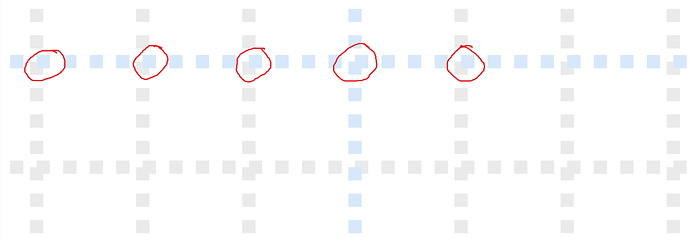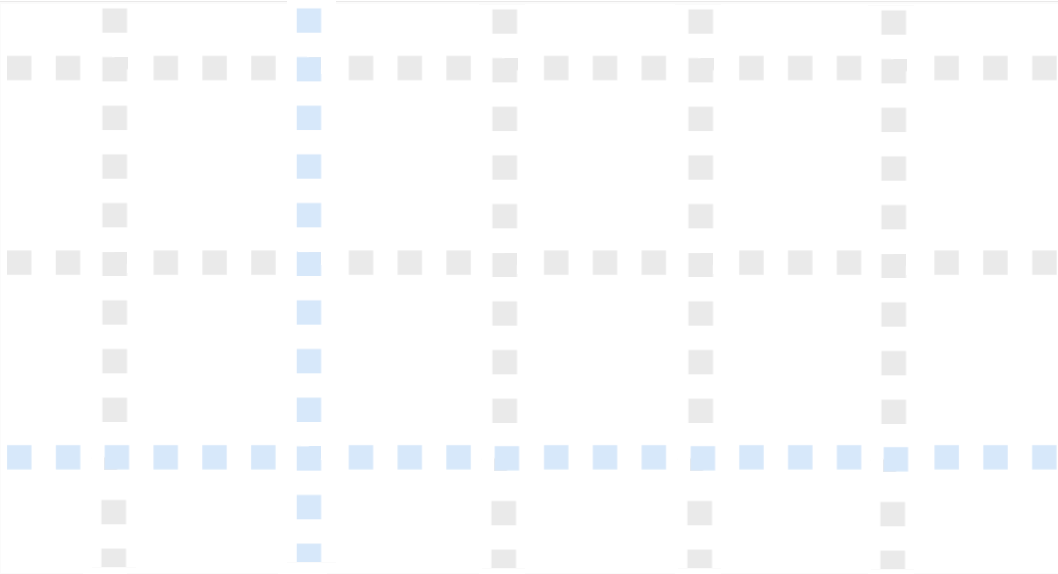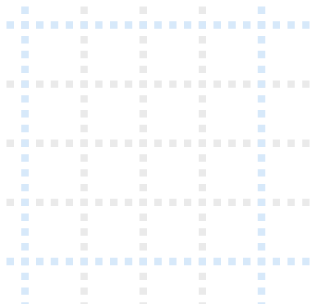gojs graph strings do not overlap. How to fix this.
My Code:
this.diagram.grid = goMake(go.Panel, "Grid",
{
gridCellSize: new go.Size(8, 8)
},
goMake(go.Shape, "LineH", { stroke: "#eaeaea", strokeDashArray: [1, 1] }),
goMake(go.Shape, "LineV", { stroke: "#eaeaea", strokeDashArray: [1, 1] }),
goMake(go.Shape, "LineH", { stroke: "#d7e8fa", interval: 4, strokeDashArray: [1, 1] }),
goMake(go.Shape, "LineV", { stroke: "#d7e8fa", interval: 4, strokeDashArray: [1, 1] })
);