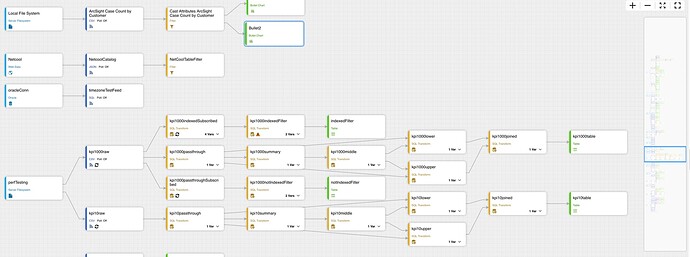Hi, since GoJS overview shrinks a big diagram in a small area, we want to apply stronger visual contrast than the styles used in diagram. Is it possible to specify different node or group templates specifically for overview? Thanks for your time!
Sorry, but no, I don’t think that’s possible. The Overview, for efficiency reasons, does not use templates in order to draw anything.
Hi Walter, thanks for your confirmation. Could we get some idea how overview is implemented (seems to me it is another canvas) if we want to try some customization from our side?
The Overview class does inherit from the Diagram class, so for most purposes it works exactly the same. There’s a Part for showing the viewport in the whole document area, and it can be manipulated via tools.
Internally the drawing methods are overridden to show what is being shown in the observed Diagram.
I don’t know of a good solution.
Hi Walter, is it possible for us to access and override the overridden drawing method inside Overview? I am curious how the drawing happens without the template. Maybe I could get some clue for customization. Thanks for your help!
No, there isn’t any way to do that. Basically, think of the Overview asking the observed Diagram to draw itself in the overview’s canvas.
Thank you, Walter.
Is this still a limitation? I have the same problem and need a solution.
There’s not enough contrast in the overview window on the right.
No, there isn’t. Basically, if the user hits Shift-Z, what you see will be the same as what’s drawn in an Overview. Although in this case the background seems to be a slightly different color. But you could try increasing the strokeWidth on the Link path Shape and the border Shape(s) of the Nodes.
Or instead of using an Overview, use a second Diagram with appropriately thicker/darker/simpler templates, showing the same Model.