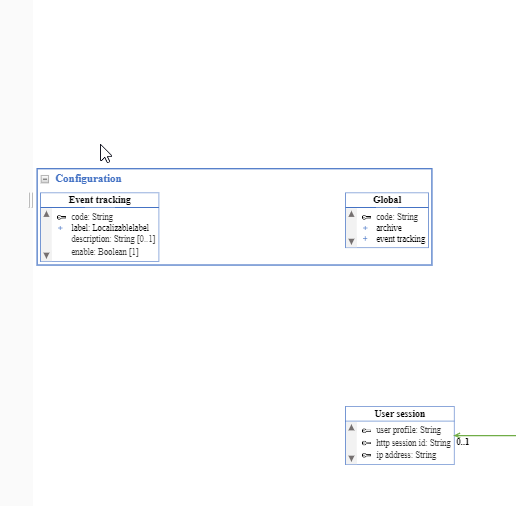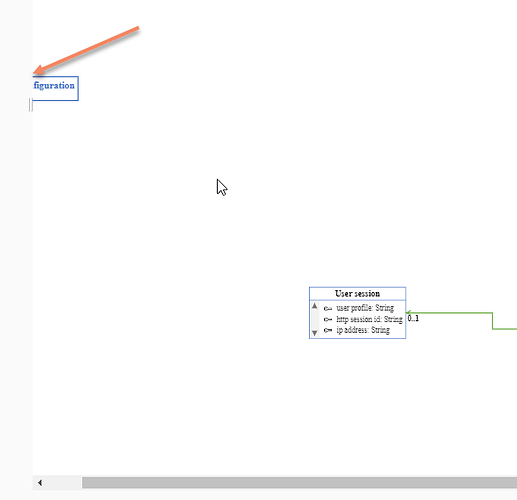Hi,
In my diagram, When expand or collapse group then that group is moved a little bit to the left side.
Please see the image below to clearly this question:
Before collapse:
After collapse:
Please also see the group template:
$(go.Group, "Auto",
{
fromSpot: go.Spot.AllSides,
toSpot: go.Spot.AllSides,
isSubGraphExpanded:true
},
new go.Binding("location", "", toLocation).makeTwoWay(go.Point.stringify),
$(go.Shape, "Rectangle", { fill: "white", stroke: "#4472C4", strokeWidth: 2 }),
$(go.Panel, go.Panel.Vertical, // title above Placeholder
$(go.Panel, go.Panel.Horizontal, // button next to
// TextBlock
{ stretch: go.GraphObject.Horizontal, margin: 1 },
$("SubGraphExpanderButton",
{ alignment: go.Spot.Right, margin: 5, click: function(e, button) {
var group = button.part;
if (group instanceof go.Adornment) group = group.adornedPart;
if (!(group instanceof go.Group)) return;
var diagram = group.diagram;
if (diagram === null) return;
var cmd = diagram.commandHandler;
if (group.isSubGraphExpanded) {
if (!cmd.canCollapseSubGraph(group)) return;
} else {
if (!cmd.canExpandSubGraph(group)) return;
}
e.handled = true;
var linksToGroupOnly = group.findLinksConnected();
var externalLinksConnected = group.findExternalLinksConnected();
var externalNodesConnected = group.findExternalNodesConnected();
diagram.startTransaction("expand-collapse");
if (group.isSubGraphExpanded) {
cmd.collapseSubGraph(group);
showGroupLinkGroup(externalLinksConnected,linksToGroupOnly);
} else {
cmd.expandSubGraph(group);
//hide Groups link, show Nodes link
hideGroupLinkGroup(group,externalNodesConnected,externalLinksConnected,linksToGroupOnly)
}
diagram.commitTransaction("expand-collapse");
}
}),
$(go.TextBlock,
{
alignment: go.Spot.Left,
margin: 5,
font: "bold 18px 'Open Sans'",
stroke: "#4472C4"
},
new go.Binding("text", "label"))
), // end Horizontal Panel
$(go.Panel,
$(go.Placeholder,{padding:5})
)
)
); // end Group
Do you guys have any idea for this?