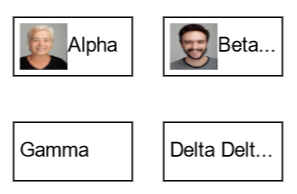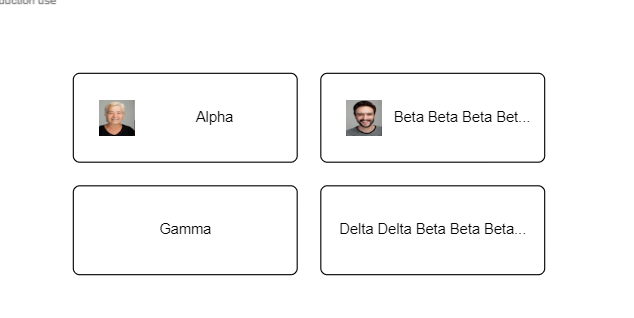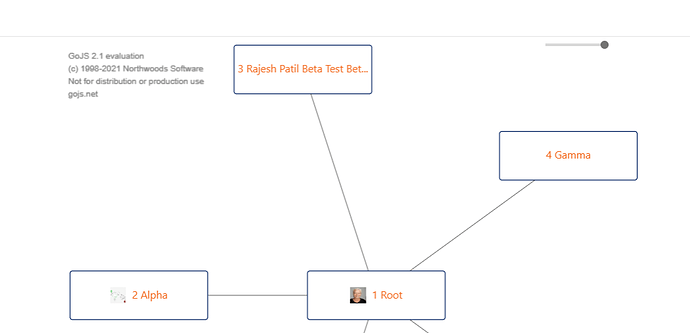This is a bit tricky, because you want the panel layout to change behavior depending on the available width for the text. The problem is that you want the TextBlock’s available width to stretch to the width of the area that it is in, which depends on the visibility of the Picture. But you don’t want to just stretch the TextBlock’s width that far, because then it would always stretch the whole distance, and you want it to stop when it doesn’t need more width. Although it’s easy to set stretch to go.GraphObject.Horizontal in order to stretch the desiredSize, there’s no easy way to stretch the maxSize. So we need to do it programmatically.
Here’s one solution that depends on a binding on the node’s width and other properties to compute the available maximum width (maxSize).
function init() {
var $ = go.GraphObject.make;
myDiagram =
$(go.Diagram, "myDiagramDiv");
myDiagram.nodeTemplate =
$(go.Node, "Auto",
{ width: 120, height: 40 },
$(go.Shape,
{ fill: "white" }),
$(go.Panel, "Table",
{ margin: 4 },
$(go.Picture,
{
name: "PIC",
column: 0,
width: 32, height: 32,
margin: new go.Margin(0, 2, 0, 0),
visible: false,
successFunction: (pic, e) => { pic.visible = true; pic.part.updateTargetBindings(); }
},
new go.Binding("source")
),
$(go.TextBlock,
{
column: 1,
maxLines: 1,
overflow: go.TextBlock.OverflowEllipsis,
maxSize: new go.Size(50, NaN)
},
new go.Binding("maxSize", "", maxTextSize).ofObject(),
new go.Binding("text"))
)
);
// compute the available width for the TextBlock -- this depends
// on the structure of the node template
function maxTextSize(node) {
var pic = node.findObject("PIC");
var table = pic.panel;
var picw = pic.visible ? pic.margin.left + pic.width + pic.margin.right : 0;
return new go.Size(node.width - table.margin.left - picw - table.margin.right, NaN);
}
myDiagram.model = $(go.GraphLinksModel,
{
nodeDataArray: [
{ key: 1, text: "Alpha", source: "../samples/images/hs1.png" },
{ key: 2, text: "Beta Beta Beta", source: "../samples/images/hs2.png" },
{ key: 3, text: "Gamma", source: "bogus" },
{ key: 4, text: "Delta Delta Delta Delta", source: "bogus" },
]
});
}