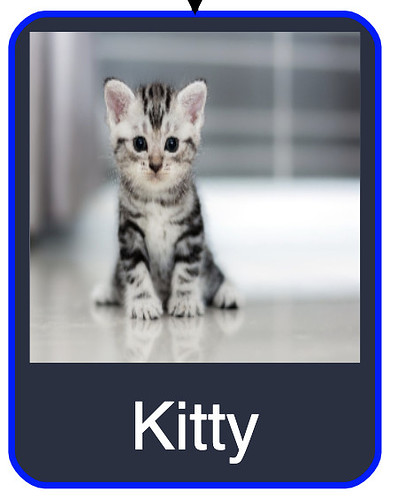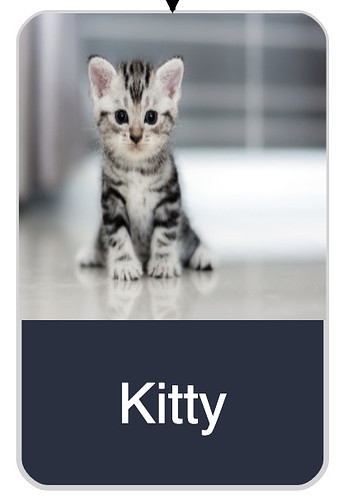this is what I’ve achieved so far
but Im trying to achieve, blue stroke around the picture (left, top, right) only with picture fills to the containing roundedRectangle, and bottom textblock filled with solid color to the roundedRectangle
diagram.nodeTemplate = $(go.Node, 'Vertical',
{ locationSpot: go.Spot.Center },
new go.Binding('location', 'loc'),
$(go.Panel, 'Auto',
$(go.Shape, 'RoundedRectangle', { fill: '#2a3042', stroke: 'blue'}),
$(go.Panel, "Vertical",
$(go.Picture,
{ width: 50, height: 50, background: 'white'},
new go.Binding('source', 'img')),
$(go.TextBlock,
{ stroke: "white",
margin: new go.Margin(5,0,0,0),
width: 50,
font: '13px, "Poppins", sans-serif',
textAlign: 'center',
overflow: go.TextBlock.OverflowEllipsis,
maxLines: 2,
isMultiline: true,
wrap: go.TextBlock.WrapDesiredSize
},
new go.Binding('text', 'name')
)
)
)
);