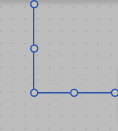Hey,
I want to change the selectionAdornmentTemplate. Currently I am using the default selection template as shown the the current image. The below code I am using it to show the default adornment, please suggest what changes I can make to look it like the 2nd image.
private static linkSelectionAdornmentTemplate(): go.Adornment { const $ = go.GraphObject.make; return $( go.Adornment, "Link", $( go.Shape, { isPanelMain: true, fill: null, stroke: GRAPH_CONFIG.SHAPE_COLORS.blueColor, strokeWidth: 0, } ) ); }
Current (Default):
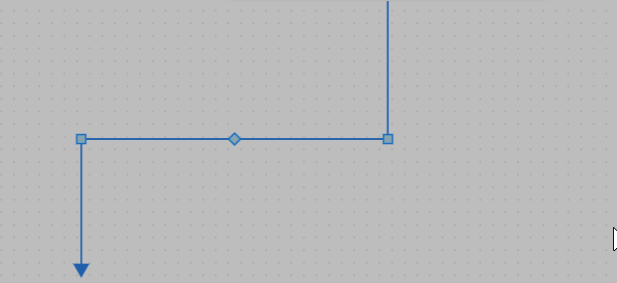
What I want: