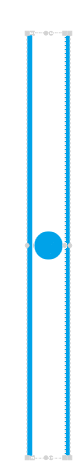Hi Walter
We have a bad understanding between moving a node and creating a link.
Our NodeTemplate looks like this:
<Grid x:Name=“Grid1”
<Grid go:Node.FromSpot=“Binding…”
go:Node.ToSpot=“Binding…”
go:Node.LinkableFrom=“Binding…”
go:Node.LinkableTo=“Binding…”>
<Grid.ColumnDefinitions>
<ColumnDefinition Width=“Auto”/>
<ColumnDefinition Width=""/>
<ColumnDefinition Width=“Auto”/>
</Grid.ColumnDefinitions>
<Grid.RowDefinitions>
<RowDefinition Height=“Auto”/>
<RowDefinition Height="" />
<RowDefinition Height=“Auto”/>
</Grid.RowDefinitions>
<Viewbox Grid.Column=“1” Grid.Row=“1”
Stretch “Binding… "
Style…}”
Cursor=“ScrollAll”>
<ContentControl />
<Content>
<go:NodeShape>…</go:NodeShape>
<Content/>
< ContentControl />
<ContentControl x:Name=“RightContent”
</Grid>
</Grid>
At the root level of our DataTemplate, we defined ResizeElementName = Grid1 and SelectionElementName = Grid1;
With this code we have the following node:
![]()
The viewBox is represented by the round blue area.
The Grid (Column: 1 Row: 1) is represented by the white area.
The RightContent is represented by the rectangle blue area
A click and drag, in the white area and in the rectangle bleu area begins the creation of a new link as you can see in the next image
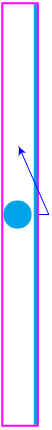
A click and drag in the round blue area, allows us to move the node as you can see in the next image
![]()
How can we move the Node when we click on the white Area and on the round blue area, and create a link when we click on the rectangle blue area?