Can someone help me please?
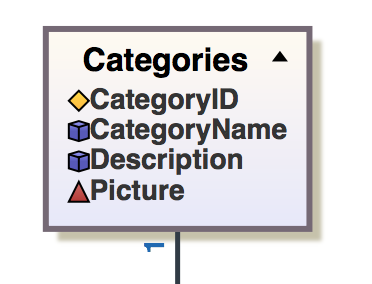
myDiagram.nodeTemplate =
$(go.Node, "Auto", // the whole node panel
{ selectionAdorned: true,
resizable: true,
layoutConditions: go.Part.LayoutStandard & ~go.Part.LayoutNodeSized,
fromSpot: go.Spot.AllSides,
toSpot: go.Spot.AllSides,
isShadowed: true,
shadowColor: "#C5C1AA",
fromLinkable: true,
fromLinkableSelfNode: true,
fromLinkableDuplicates: true,
toLinkable: true,
toLinkableSelfNode: true,
toLinkableDuplicates: true,
cursor: "pointer"
},
new go.Binding("location", "location").makeTwoWay(),
// define the node's outer shape, which will surround the Table
$(go.Shape, "Rectangle",
{ fill: lightgrad, stroke: "#756875", strokeWidth: 3 }),
$(go.Panel, "Table",
{ margin: 8, stretch: go.GraphObject.Fill },
$(go.RowColumnDefinition, { row: 0, sizing: go.RowColumnDefinition.None }),
// the table header
$(go.TextBlock,
{
row: 0, alignment: go.Spot.Center,
margin: new go.Margin(0, 14, 0, 2), // leave room for Button
font: "bold 16px sans-serif",
editable: true, isMultiline: false
},
new go.Binding("text", "key").makeTwoWay()),
new go.Binding("segmentOffset", "segmentOffset", go.Point.parse).makeTwoWay(go.Point.stringify), //Actualitza automaticament les dades al codi
// the collapse/expand button
$("PanelExpanderButton", "LIST", // the name of the element whose visibility this button toggles
{ row: 0, alignment: go.Spot.TopRight }),
// the list of Panels, each showing an attribute
$(go.Panel, "Vertical",
{
name: "LIST",
row: 1,
padding: 3,
alignment: go.Spot.TopLeft,
defaultAlignment: go.Spot.Left,
stretch: go.GraphObject.Horizontal,
itemTemplate: itemTempl
},
new go.Binding("itemArray", "items")),
{ // this tooltip Adornment is shared by all nodes
toolTip:
$(go.Adornment, "Auto",
$(go.Shape, { fill: "#FFFFCC" }),
$(go.TextBlock, { margin: 4 }, // the tooltip shows the result of calling nodeInfo(data)
new go.Binding("text", "", nodeInfo))
),
// this context menu Adornment is shared by all nodes
contextMenu: partContextMenu
}
) // end Table Panel