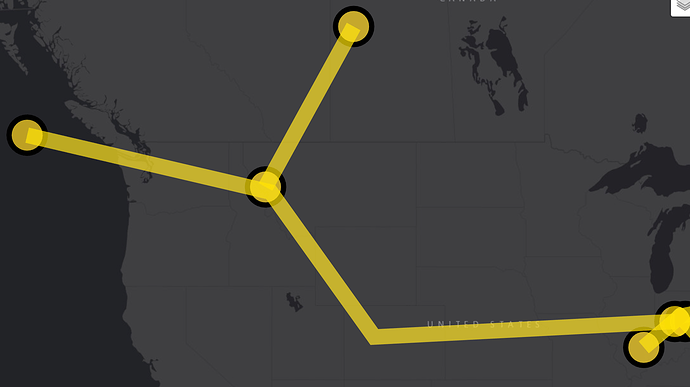I got the compiler to take it, and seems to be functioning. However, two undesirable things happen when I implement the DragZoomingTool in the toolManager. Added:
this.theDiagram.toolManager.mouseMoveTools
.insertAt(2, new DragZoomingTool()
);
First:
It shows the bounding box when I click-drag (without long press, then drag). How can I disable that, I just want the behavior of the map moving
Second, sub part 1:
If I do the proper select-drag (click, pause, drag), and select an area…the geometry is zoomed in but the map stays unzoomed. Any ideas why this might be the case?
Second, sub part 2:
When it does zoom, it magnifies all geometry (# of pixels increases in width, radii, etc). In a graph over mapping use case, I’d want the scale of the geometry to remain, but just being “stretched apart” as I get closer.
Thanks,
Kris