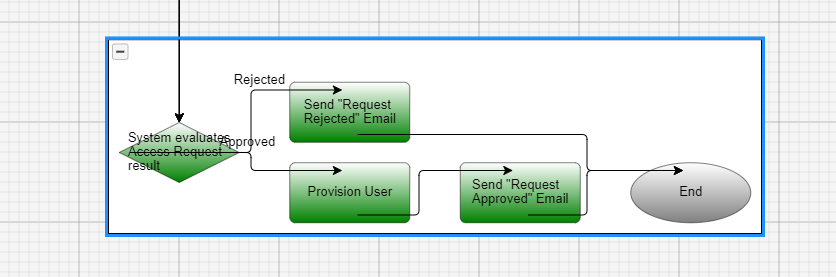I’m trying to introduce grouping in my diagram. I have added the following code in my initDiagram function:
dia.commandHandler.archetypeGroupData = { key: 'Group', isGroup: true };
dia.groupTemplate =
$(go.Group, 'Auto',
{ layout: $(go.TreeLayout) },
$(go.Shape, 'Rectangle', { fill: 'white', }),
$(go.Panel, 'Table',
{ margin: 0.5 }, // avoid overlapping border with table contents
$(go.RowColumnDefinition, { row: 0, background: 'white' }), // header is white
$('SubGraphExpanderButton', { row: 0, column: 0, margin: 3 }),
$(go.TextBlock, // title is centered in header
{
row: 0, column: 1, font: 'bold 14px Sans-Serif', stroke: 'black',
textAlign: 'center', stretch: go.GraphObject.Horizontal
},
new go.Binding('text')),
$(go.Placeholder, // becomes zero-sized when Group.isSubGraphExpanded is false
{ row: 1, columnSpan: 2, padding: 10, alignment: go.Spot.TopLeft },
new go.Binding('padding', 'isSubGraphExpanded',
exp => exp ? 10 : 0).ofObject())
)
);
Now I can draw a purple rectangle around shapes and group them with ctrl-G . However the layout changes completely and links are no longer attach to nodes after grouping
BEFORE
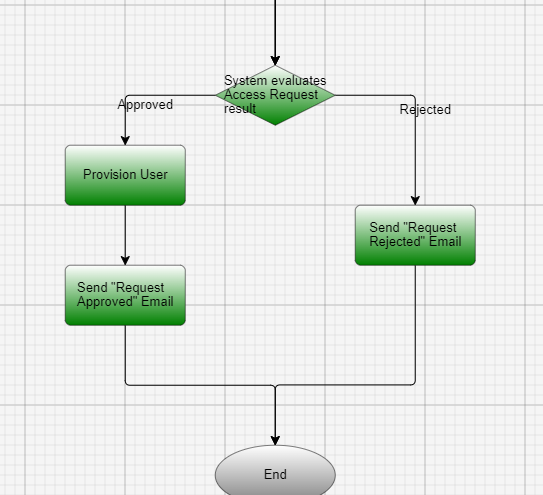
AFTER
How can make sure the group does not change the existing layout, i.e takes the exact size of the purple rectangle that I drew when selecting the shapes ? And how to preserve links connections ?