It solved my problem Walter, thank you. I have one more question that I just came across.
I have nodes with editable TextBlock and an data inspector like this.
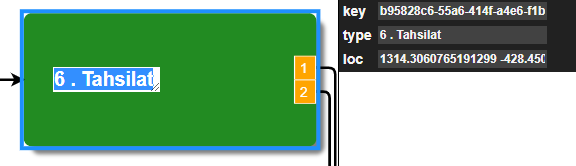
When I edit node.TextBlock by clicking or via inspector, this occurs:
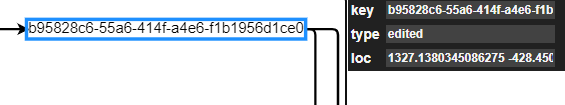
Links and key data remains same but the whole node is losing it’s shape. Also my binding in the TextBlock is TwoWay.
Can you help me to solve this? Thanks.