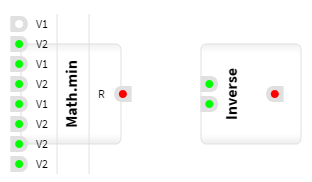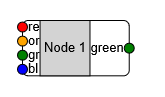I have made a template using gojs elements like that :
Node
Panel "Auto"
Shape "RoundedRectangle"
Panel "Table"
Panel "Auto" (row 1, column 1) // Center
Shape "RoundedRectangle"
TextBlock
Panel "Auto" (row 1, column 0) // Left
Panel "Vertical"
TextBlock
Shape "Circle"
Panel "Vertical"
TextBlock
Shape "Circle"
Panel "Auto" (row 1, column 2) // Right
Panel "Vertical"
TextBlock
Shape "Circle"
Panel "Auto" (row 2, column 1) // Bottom
Panel "Horizontal"
TextBlock
Shape "Circle"
Panel "Horizontal"
TextBlock
Shape "Circle"
Panel "Horizontal"
TextBlock
Shape "Circle"
The result is :
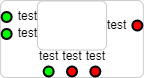
But I want each port to be shifted on the border of the first RoundedRectangle OR eventually hidden by the RoundedRectangle like that :
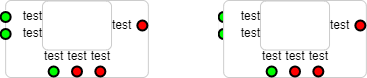
It’s seem difficult to make the second solution. For the first each time I tried to use negative margin on each port the panel overflow is hidden :
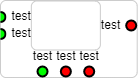
How to do this ?