How do I place node parts more precisely? I want a node that displays the name (category), a port, and a Panel/PanelExpanderButton, but the Panel types I’m using aren’t working how I expected them to. Can someone help?
templateMap.add("Entry",
$(go.Node, "Auto",
new go.Binding("location", "loc", go.Point.parse).makeTwoWay(go.Point.stringify),
$(go.Shape, "RoundedRectangle",
{
fill: "lime",
width: 75,
height: 75
}),
$(go.Panel, "Vertical",
$(go.TextBlock,
new go.Binding("text", "category"),
{
editable: false
})),
$(go.Panel, "Horizontal",
$("PanelExpanderButton", "details"),
$(go.Panel, "Vertical",
{
name: "details",
itemTemplate:
$(go.Panel, "Horizontal",
$(go.Shape, "Rectangle", {fill: "white", width: 40, height: 40}),
$(go.TextBlock, new go.Binding("text", "prop")),
$(go.TextBlock, new go.Binding("text", "val"))
)
})
),
makePort("R", go.Spot.Right)
));
Where makePort() just returns a small square with port properties set.
This is how my node looks
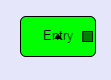
The textBlock and port shape are organized how I want, but why isn’t the panel and panel expander button positioned vertically under it? Should I maybe just use a table?