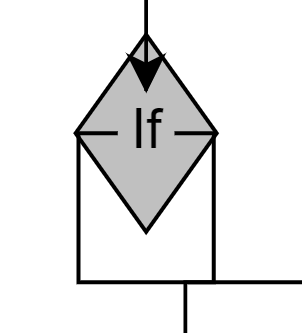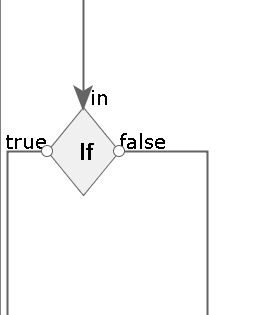I want place the port on the border oft node or little outside of the node, I tried the margin concept in node but half of the node ids dissappeared and also there is an bend shaped or dent shapes in link from the port
var margin: go.Margin
switch (spot) {
case go.Spot.Top:
margin = new go.Margin(-4, 0, 0, 0)
break;
case go.Spot.Bottom:
margin = new go.Margin(0, 0, -4, 0)
break;
case go.Spot.Right:
margin = new go.Margin(0, -4, 0, 0)
break;
case go.Spot.Left:
margin = new go.Margin(0, 0, 0, -4)
break;
}