Hi sir,
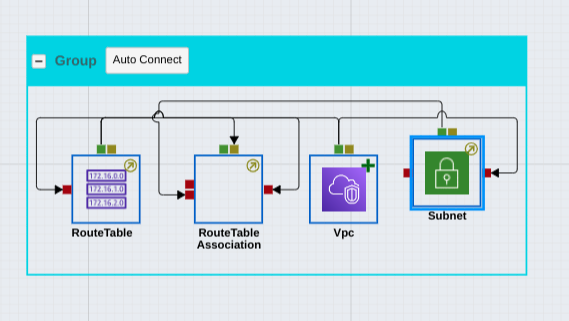
I want to move the “Auto connect” button to the right and put a icon inside that butto. But I am not able to do it.
myDiagram.groupTemplate =
$(go.Group, "Auto",
{
background: "transparent",
ungroupable: true,
mouseDragEnter: function (e, grp, prev) { highlightGroup(e, grp, true); },
mouseDragLeave: function (e, grp, next) { highlightGroup(e, grp, false); },
computesBoundsAfterDrag: true,
mouseDrop: finishDrop,
handlesDragDropForMembers: true,
computesBoundsIncludingLocation: true,
layout: makeLayout(false)
},
// $(CustomPlaceholder,
// { padding: 5, alignment: go.Spot.TopLeft }),
new go.Binding("layout", "horiz", makeLayout),
new go.Binding("isSubGraphExpanded", "isSubGraphExpanded").makeTwoWay(),
new go.Binding("background", "isHighlighted", function (h) {
return h ? "rgba(255,0,0,0.2)" : "transparent";
}).ofObject(),
// new go.Binding("position", "loc", go.Parse.point).makeTwoWay(go.point.stringify),
$(go.Shape, "Rectangle",
{ fill: null, stroke: defaultColor(false), strokeWidth: 2, },
new go.Binding("stroke", "horiz", defaultColor),
new go.Binding("stroke", "color")),
$(go.Panel, "Vertical", // title above Placeholder
$(go.Panel, "Horizontal", // button next to TextBlock
{ stretch: go.GraphObject.Horizontal, background: defaultColor(false) },
new go.Binding("background", "horiz", defaultColor),
new go.Binding("background", "color"),
$("SubGraphExpanderButton",
{ alignment: go.Spot.Right, margin: 5 },
),
$(go.TextBlock,
{
alignment: go.Spot.Left,
editable: true,
margin: 5,
font: defaultFont(false),
opacity: 0.75, // allow some color to show through
stroke: isDark ? "white" : "#404040"
},
new go.Binding("text", "viewName").makeTwoWay()),
$(go.Panel, "Vertical",
{ margin: new go.Margin(12, 0, 0, 5) },
$("Button",
{
click: onClickAutoConnect,
position: new go.Point(0, 100)
},
$(go.TextBlock, { margin: 5 }, new go.Binding("text","", () =>{ return "Auto Connect"}))
),
$(go.TextBlock,
new go.Binding("text", "clickCount",
function (c) { return "Clicked " + c + " times."; }))
),
new go.Binding("font", "horiz", defaultFont),
),
$(go.Placeholder, // becomes zero-sized when Group.isSubGraphExpanded is false
{ row: 1, columnSpan: 2, padding: 10, alignment: go.Spot.TopLeft },
new go.Binding("padding", "isSubGraphExpanded",
function (exp) { return exp ? 10 : 0; }).ofObject())
) // end Vertical Panel
);
Will you please help me how to do this.