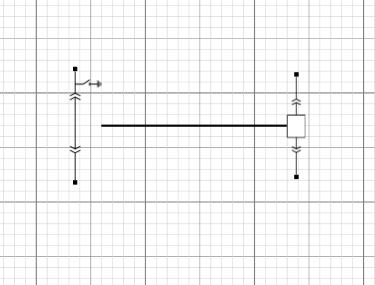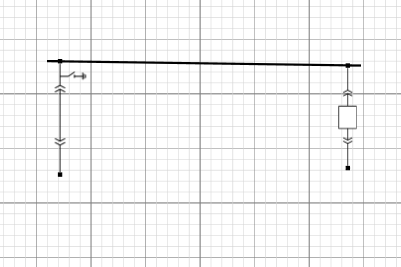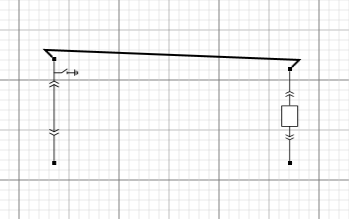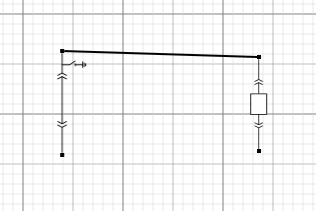I have 2 elements. Each element has 2 ports of different type. The code looks as following:
myDiagram.linkTemplate =
$(go.Link,
{
relinkableFrom: true, relinkableTo: true,
selectionAdorned: false, // Links are not adorned when selected so that their color remains visible.
shadowOffset: new go.Point(0, 0), shadowBlur: 5, shadowColor: "black"
},
new go.Binding("isShadowed", "isSelected").ofObject(),
$(go.Shape,
{ name: "SHAPE", strokeWidth: 2, stroke: black }));
function portStyle0(input) {
return {
desiredSize: new go.Size(3, 3),
fill: "black",
fromLinkable: !input,
toLinkable: input,
cursor: "pointer"
};
}
function portStyle1() {
return {
desiredSize: new go.Size(3, 3),
fill: "black",
toLinkable: true,
cursor: "pointer",
fromLinkable: true,
fromSpot: go.Spot.TopBottomSides,
toSpot: go.Spot.TopBottomSides
};
}
var image4Template =
$(go.Node, "Vertical", nodeStyle(),
$(go.Shape, "Rectangle", portStyle0(false), // the only port
{ portId: "", alignment: new go.Spot(0.12, 0) }),
$(go.Picture, "Images/ElectricalElements/Sec_1.svg"),
$(go.Shape, "Rectangle", portStyle1(), // the only port
{ portId: "", alignment: new go.Spot(0.12, 0) })
);
var image5Template =
$(go.Node, "Vertical", nodeStyle(),
$(go.Shape, "Rectangle", portStyle0(true), // the only port
{ portId: "", alignment: new go.Spot(0.525, 0) }),
$(go.Picture, "Images/ElectricalElements/Sec_2.svg"),
$(go.Shape, "Rectangle", portStyle1(), // the only port
{ portId: "", alignment: new go.Spot(0.525, 0) })
);
When I try to connect upper ports from left to right element I’ve got the following diagram (correct!):
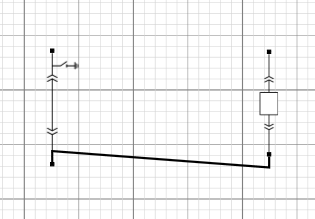
When I remove lower ports I’ve got the following diagram (incorrect!):
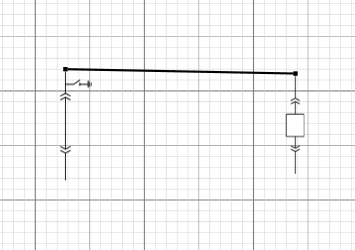
I need the elements with different types of ports, but I’m not sure what’s wrong in my case.