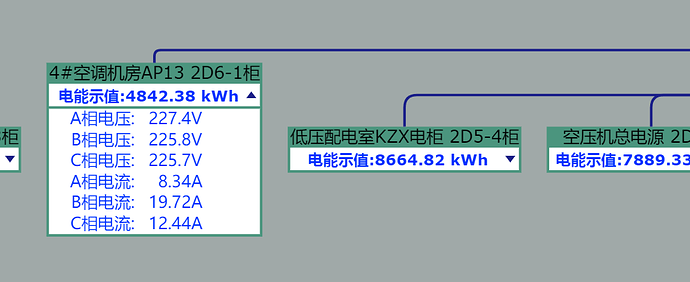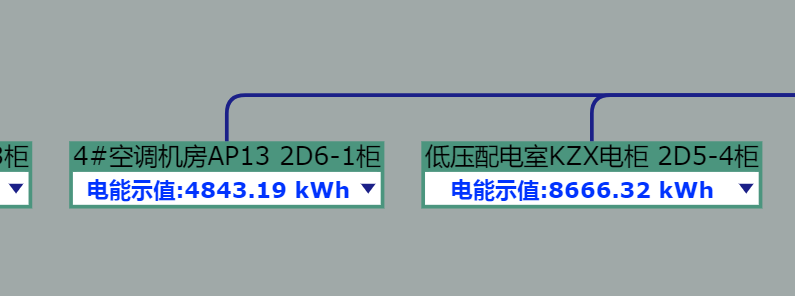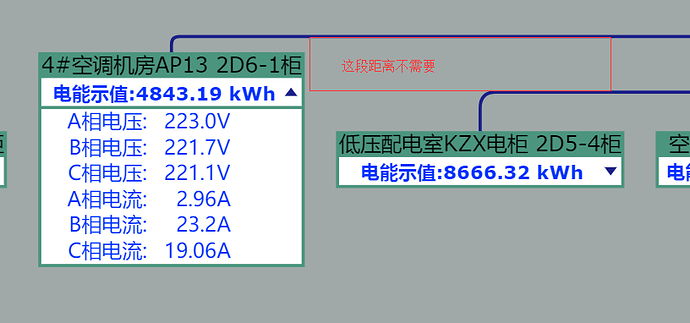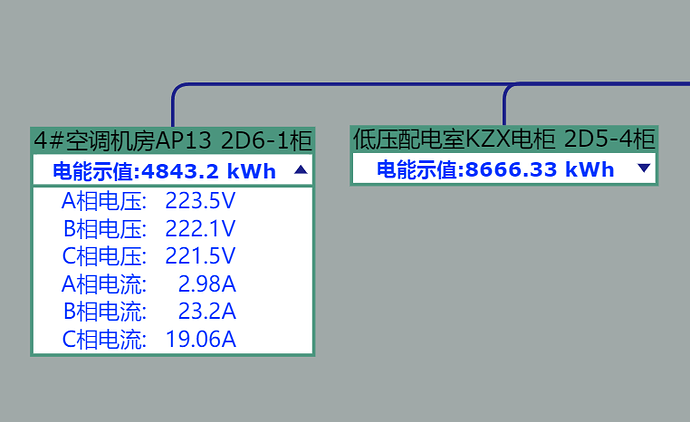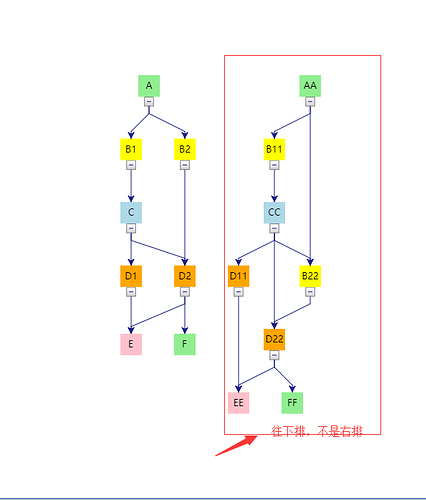Animation can be enabled or partly disabled (AnimationManager.isInitial). Layouts can be controlled by the value of Diagram.layout and its properties. Although layout animation is the most commonly seen built-in animation, they really are independent of each other.
I’m sorry, but I do not understand what the problem is. You have disabled layout invalidation for the case when a node changes size. Your Diagram layout is a TreeLayout, and it appears that it did not run after expanding the node panel. The node remains at the same location that it original had – you had specified the Node.locationSpot to be go.Spot.Left.
So what is the problem? It seems everything is behaving exactly as you told it to.
Why did you set Node.locationSpot to be go.Spot.Left? Don’t set it at all – the default value is go.Spot.TopLeft.
It looks as if this is a different question. Could you put it into a separate forum topic, please? And explain what you want and how it is different from what you have.