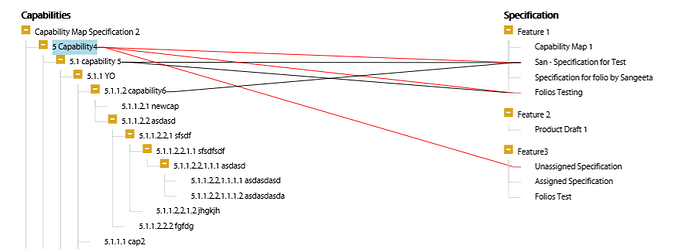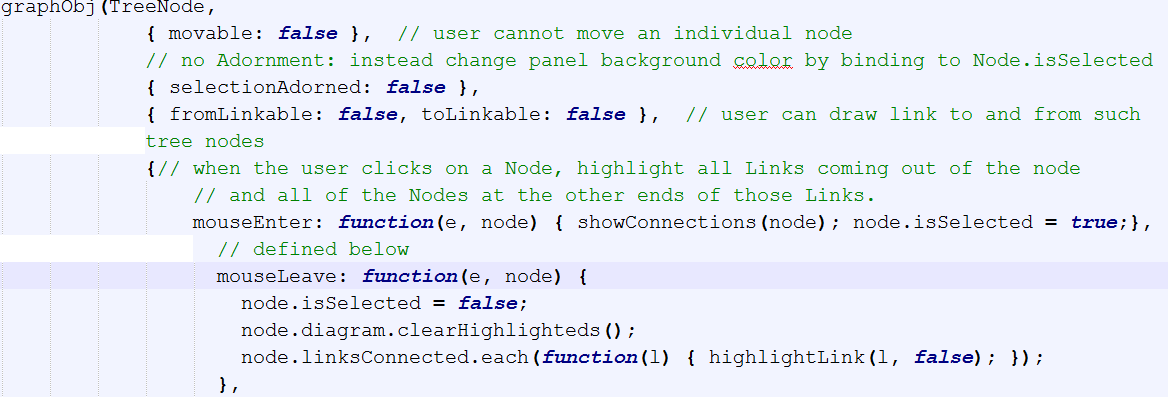Hi,
I have to create the tree structure for my category listing and category listing is upto 9 level and product listing. For this, I have used GoJS Tree View. But, my requirement is something like I have to show two tree diagrams in a same canvas. Means one tree is on the left side (suppose for category hierarchy) and other tree is on the right side (product listing) and there should be linking between the nodes of first tree (left side) with the nodes of second tree (right side). I have tried this by using Tree View - GoJS Tree View but second tree overlaps the first one. Please let me know how I can achieve this?
Thanks.