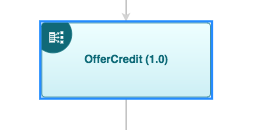When using Chrome, my graph nodes are highlighted when I select in a way that I did not style them to be highlighted (see below). The same thing happens in the DOM, but I am able to disable it there using “outline:none”. How can I do the same in my graph.