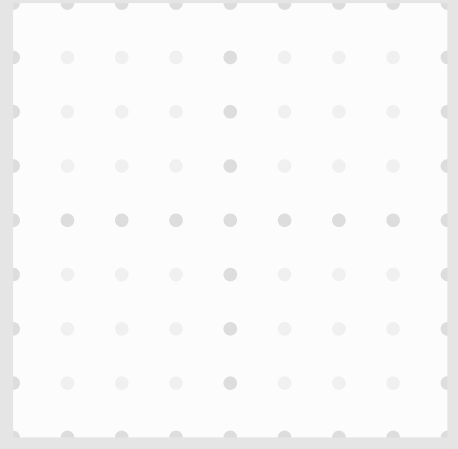Hi!
I’m trying to set diagram.grid pattern with circles. Something like this
I’ve added this code
diagram.grid = $(
go.Panel,
go.Panel.Grid,
{
name: 'GRID',
visible: true,
gridCellSize: new go.Size(8, 8),
gridOrigin: new go.Point(0, 0),
},
$(
go.Shape,
"Circle",
{
name: 'horizontal',
stroke: "red",
fill: 'red',
width: 2,
height: 2,
}
),
$(
go.Shape,
"Circle",
{
name: 'vertical',
stroke: "red",
fill: 'red',
width: 2,
height: 2,
}
),
)
Somehow that doesnt work at all, but if I flip Shape type ot LineV/LineH it works.
Thanks
walter
April 20, 2022, 2:03pm
2
Yes, as documented in GoJS Grid Patterns -- Northwoods Software there are only four different kinds of figures that are supported. “Circle” is not one of them.
I was going to suggest using zero-length dashes and setting the Shape.strokeDashCap property to “round” – but the property doesn’t exist. Not in GoJS, not in HTML Canvas, not in SVG.
I have tried a couple other possibilities, but they don’t work either. We’ll investigate. I don’t know when a solution might become available.
simon
April 20, 2022, 2:33pm
3
Yes unfortunately we do not support arbitrary shapes in the Grid, mostly for performance reasons.
It is possible to do:
$(go.Panel, "Grid",
{ gridCellSize: new go.Size(10, 10) },
$(go.Shape, "LineH", { strokeDashArray: [1, 9] })
),
or
$(go.Shape, "LineH", { strokeDashArray: [0.5, 9.5], strokeWidth: 0.5 })
But not a true circular shape.
walter
April 20, 2022, 2:54pm
4
Here’s a possible work-around using a single Shape in a Part in the “Grid” Layer:
const GridOrigin = new go.Point(-1, 0);
const GridCellSize = new go.Size(10, 10);
function makeGridGeo() {
const geo = new go.Geometry();
const fig = new go.PathFigure(0, 0);
for (let i = 0; i < 200; i++) {
fig.add(new go.PathSegment(go.PathSegment.Move, 0, i*GridCellSize.height));
fig.add(new go.PathSegment(go.PathSegment.Line, 3000, i*GridCellSize.height));
}
return geo.add(fig);
}
const GridP =
$(go.Part,
{ layerName: "Grid", position: GridOrigin },
$(go.Shape,
{
geometry: makeGridGeo(),
strokeWidth: 0,
pathPattern: $(go.Shape, "Circle", { width: GridCellSize.width, height: 2, fill: "lightgray", strokeWidth: 0 })
})
);
myDiagram.add(GridP);
const GridImage = myDiagram.makeImage({ scale: 1 });
myDiagram.remove(GridP);
const Grid =
$(go.Part,
{ layerName: "Grid", position: GridOrigin },
$(go.Picture, { element: GridImage })
);
myDiagram.add(GridP);
myDiagram.addDiagramListener("ViewportBoundsChanged", e => {
const p = e.diagram.viewportBounds.position;
p.snapToGridPoint(GridOrigin, GridCellSize);
GridP.position = p;
});
simon
April 20, 2022, 3:11pm
5
Actually, you can use a go.Brush with a pattern for the stroke to perform this reasonably well: https://codepen.io/simonsarris/pen/OJzdKwK?editors=1010
Although we cannot guarantee good performance on very large graphs or graphs with Overviews.
Wow, thats a lot guys for support!
I think I will go with go.Brush approach. Thanks!