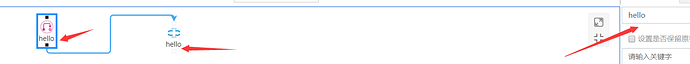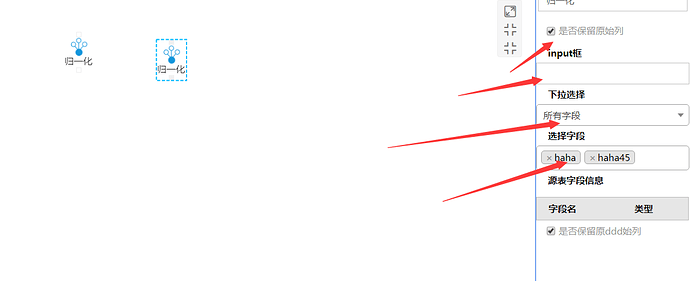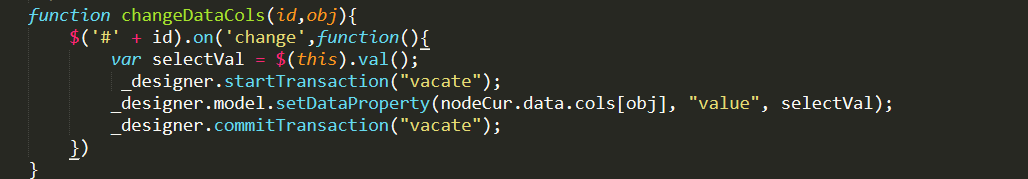yes,As long as you have been clicked, modify it on the right,it will be changed at the same time
this is node data and node template,
var imagesArr = [
{‘name’:‘inputTemplate’,‘images’:‘resources/images/readData.png’},
{‘name’:‘outTemplate’,‘images’:‘resources/images/readData.png’},
{‘name’:‘ARIMA’,‘images’:‘resources/images/append sting.png’},
{‘name’:‘zhishupinghua’,‘images’:‘resources/images/zhishupinghua.png’},
{‘name’:‘Lasso’,‘images’:‘resources/images/Lasso.png’},
{‘name’:‘xbfx’,‘images’:‘resources/images/xbfx.png’},
{‘name’:‘Lasso’,‘images’:‘resources/images/Lasso.png’},
{‘name’:‘gyh’,‘images’:‘resources/images/guiyihua.png’},
{‘name’:‘bzh’,‘images’:‘resources/images/biaozhunhua.png’},
{‘name’:‘jdh’,‘images’:‘resources/images/jiandu.png’},
{‘name’:‘cfsj’,‘images’:‘resources/images/chaifen.png’},
{‘name’:‘zqd’,‘images’:‘resources/images/zhunquedu.png’},
{‘name’:‘xlhs’,‘images’:‘resources/images/xlyy.png’},
]
// define templates for each type of node
// add the templates created above to _designer and palette
function imageData(){
for(i=0;i<imagesArr.length;i++){
var dataName = G(go.Node, "Vertical",
{ selectable: true, selectionAdornmentTemplate: makeNodeSelectionAdornmentTemplate() },
G(go.Shape, "Rectangle", portStyle(true),
{ portId: "in1", alignment: new go.Spot(0.5, 0) }),
G(go.Picture, imagesArr[i].images, shapeStyle()
), // override the default fill (from shapeStyle()) to be red
G(go.Panel, "Table",
{
maxSize: new go.Size(86, 550),
margin: new go.Margin(0, 2, 0, 1),
defaultAlignment: go.Spot.Left
},
G(go.TextBlock, textStyle(), // the name
new go.Binding("text", "text").makeTwoWay())),
G(go.Shape, "Rectangle", portStyle(false),
{ portId: "out", alignment: new go.Spot(0.5, 1) }),
nodeStyle()
);
_designer.nodeTemplateMap.add(imagesArr[i].name, dataName);
}
}
imageData();
myPalette.nodeTemplateMap = _designer.nodeTemplateMap;
myPalette.model.nodeDataArray = [
{ category: "gyh",text:'归一化'},
{ category: "bzh",text:'标准化'},
{ category: "jdh",text:'监督化'},
{ category: "cfsj",text:'拆分数据'},
{ category: "zqd",text:'特征重要性评估'},
{ category: "xlhs",text:'特征选择'}
];