With the slightly updated version of the BarPort and BarNode example classes in Demo1, you can easily create Petri nets, such as:
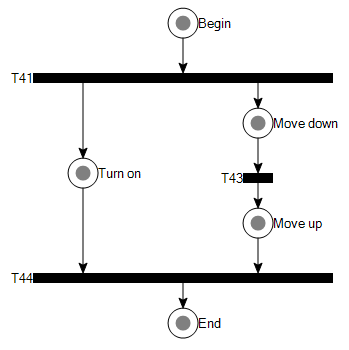
The code to create this diagram is:
public void MakePetriNet(GoView view) {
view.StartTransaction();
GoDocument doc = view.Document;
doc.Clear();
BarNode t41 = MakePetriTransition(doc, "T41", 200, 200, 300, 10);
BarNode t43 = MakePetriTransition(doc, "T43", 410, 300, 30, 10);
BarNode t44 = MakePetriTransition(doc, "T44", 200, 400, 300, 10);
NetworkNode p41 = MakePetriNode(doc, "Begin", null, t41, 350, 150);
NetworkNode p42 = MakePetriNode(doc, "Turn on", t41, t44, 250, 300);
NetworkNode p43 = MakePetriNode(doc, "Move down", t41, t43, 425, 250);
NetworkNode p44 = MakePetriNode(doc, "Move up", t43, t44, 425, 350);
NetworkNode p45 = MakePetriNode(doc, "End", t44, null, 350, 450);
view.FinishTransaction("created Petri net");
}
public BarNode MakePetriTransition(GoDocument doc, String s, float x, float y, float w, float h) {
BarNode t = new BarNode();
t.Bounds = new RectangleF(x, y, w, h);
t.LabelSpot = GoObject.MiddleLeft;
t.Text = s;
doc.Add(t);
return t;
}
public NetworkNode MakePetriNode(GoDocument doc, String s, BarNode b1, BarNode b2, float x, float y) {
NetworkNode n = new NetworkNode();
n.LabelSpot = GoObject.MiddleRight;
n.Text = s;
n.Shape = new GoEllipse();
n.Shape.Size = new SizeF(30, 30);
n.Port.Size = new SizeF(15, 15);
n.Location = new PointF(x, y);
doc.Add(n);
ConnectNetworkNode(doc, b1, n);
ConnectNetworkNode(doc, n, b2);
return n;
}
public GoLink ConnectNetworkNode(GoDocument doc, GoBasicNode a, GoBasicNode b) {
if (a == null) return null;
if (b == null) return null;
GoLink l = new GoLink();
l.Orthogonal = true;
l.ToArrow = true;
l.FromPort = a.Port;
l.ToPort = b.Port;
doc.Add(l);
l.UpdateRoute();
return l;
}
Some day maybe we’ll make a real sample application out of this. We could add a label to each node and animate the operation of a Petri net.