I might as well include some screen shots of a future WinForms Control: Northwoods.Go.Draw.GoRuler. This is a Control designed to be used as one of the Bars on a GoView.
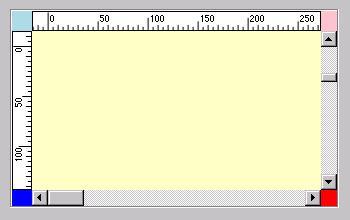
This screen shot shows a GoDrawView displaying two GoRulers. The rulers are using pixel units, but could use metric or English units.
They can also display GoRulerCursors, that are meant to decorate the GoRuler with some visual indication of position/measurement. GoDrawView provides such ruler cursors for tracking the mouse position and the selected object’s Bounds.
The GoView’s corner Controls’ BackColor properties have been set to various colors.
Caveat: Although this functionality is available as a “preview”, it is not supported and may change greatly before it is released; there is no schedule for its supported availability.