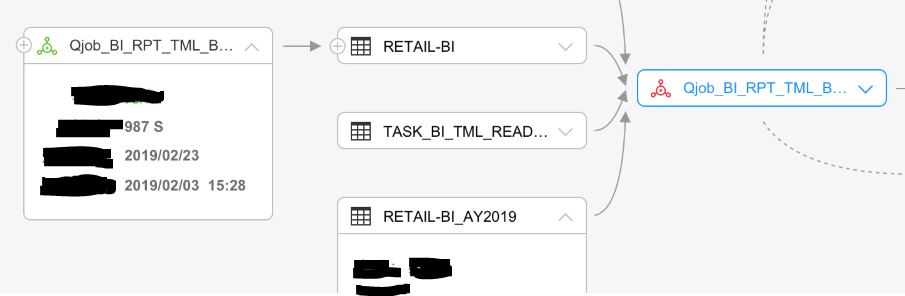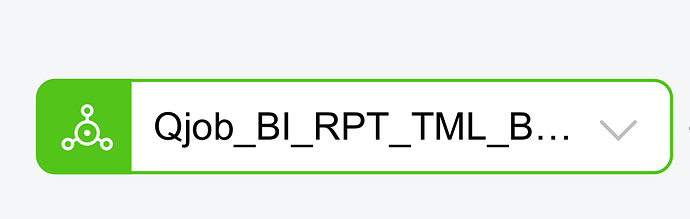Hello everyone, I am trying to use nodeTemplate to construct a specific kind of node with some functions.
Something good to know in advance:
To fulfill what our needs, we used double-tree structure to arrange the nodes.
Our tree could expand both way dynamically (click the button and then expand)
Our goal:
Basically, we try to do both the clickable button on left and the PanelExpanderButton on right.
Now:
This is what we had accomplished so far

We found it so hard to combine the ‘Spot’(for the ‘plus button’) and ‘Vertical’(for the PanelExpanderButton / dropdown) style into one node. We used ‘Table’ also to put two kind’s of color in one rectangle node (the second pic). And our node Template become so complicated .
And tips how could we do that? Thanks you so much for your help!
I could add some code up here later if you need it!
Thanks you!