Hi. In the Planogram sample when the rack is full of items, you can no longer select and move the rack. Is there a way to add an adornment / button to the outside of the group so a user can select and drag the rack around?
myDiagram.groupTemplate.selectionAdornmentTemplate =
$(go.Adornment, “Spot”,
$(go.Panel, “Auto”,
$(go.Shape, { stroke: “dodgerblue”, strokeWidth: 2, fill: null }),
$(go.Placeholder)
),
$(go.Panel, “Horizontal”,
{ alignment: go.Spot.Top, alignmentFocus: go.Spot.Bottom },
$(“Button”,
{ click: null }, // move group template?
$(go.TextBlock, “Rack Name”,
{ font: “bold 10pt sans-serif”, editable: true, textAlign: “left” },
new go.Binding(“text”, “text”).makeTwoWay()) //cannot edit text?
)
)
);
Desired result looks something like this (editable and draggable rack label):
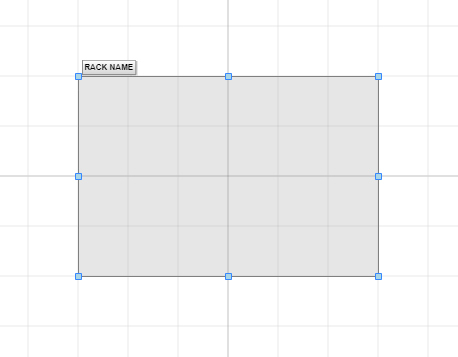
Many thanks.