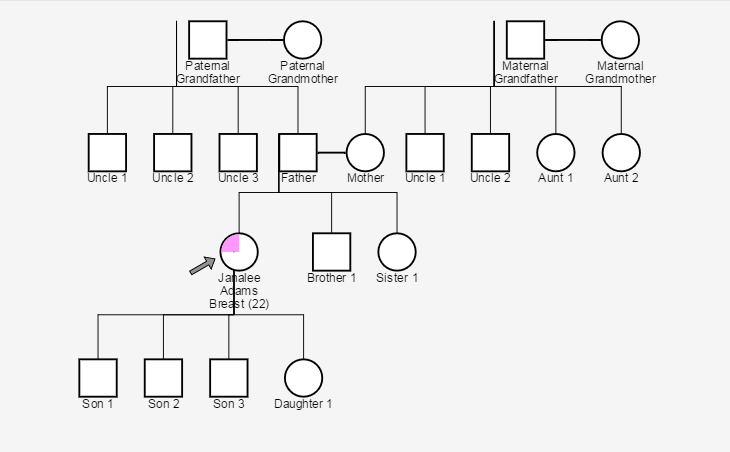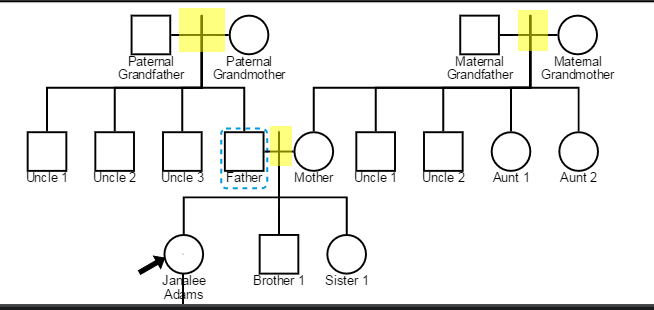I’m trying to add an arrow to point to the proband in the genorgram example: Genogram.
I’m having a hard time adding the template for the arrow:
myDiagram.nodeTemplate.add("probandArrow",
$(go.Node, "Vertical", {
locationSpot: go.Spot.Center,
locationObjectName: "ICON",
movable:false
}),
$(go.Panel, {
name: "ICON"
},
$(go.Shape, "Arrow", {
width: 25,
height: 15,
strokeWidth: 1,
fill: "black",
portId: "",
angle: 330
})
));
I’m getting the error: “Panel.add:element value is not an instance of GraphObject: probandArrow”. Once I get the template in there I still don’t understand how to position it slightly below and to the left of the proband.
Any help is appreciated!
Thanks!