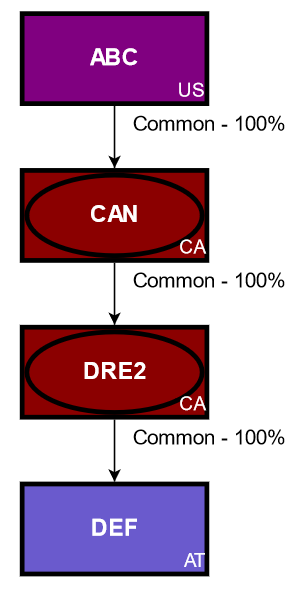Is there any possible solution for help text below the node like the image example below?
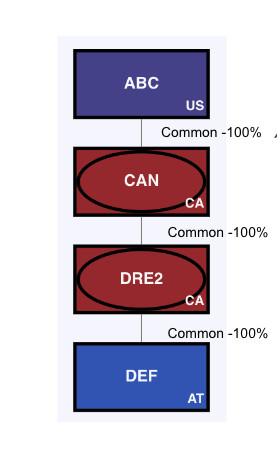
I tried to use a textblock with margin, alignment with go.Spot but the text is disappear when I set Y or X outside the node.
Below is my node template, many thanks.
myDiagram.nodeTemplateMap.add(
'corp-part',
$(
go.Node,
{
click: nodeClicked,
mouseEnter: nodeHover,
mouseLeave: nodeLeave
},
'Table',
nodeStyle(),
$(
go.Panel,
'Auto',
$(
go.Shape,
'Rectangle',
{
stroke: '#000',
strokeWidth: 3,
width: 120,
height: 60,
cursor: 'pointer',
minSize: new go.Size(118, 60)
},
new go.Binding('fill', 'fill'),
new go.Binding('stroke', 'strokeColor'),
new go.Binding('strokeWidth', 'strokeWidth')
),
$(
go.Shape,
'TriangleUp',
{
stroke: '#000',
strokeWidth: 3,
width: 120,
height: 60,
cursor: 'pointer',
minSize: new go.Size(120, 60)
},
new go.Binding('fill', 'insideColor'),
new go.Binding('stroke', 'insideStrokeColor')
),
$(
go.TextBlock,
textStyle(),
{
editable: false
},
new go.Binding('text', 'text'),
new go.Binding('stroke', 'textColor')
),
$(
go.TextBlock,
{
font: 'bold 9pt Lato, Helvetica, Arial, sans-serif',
stroke: '#F8F8F8'
},
{
editable: false,
margin: 5,
alignment: go.Spot.BottomRight
},
new go.Binding('text', 'country'),
new go.Binding('stroke', 'textColor')
)
)
)
)