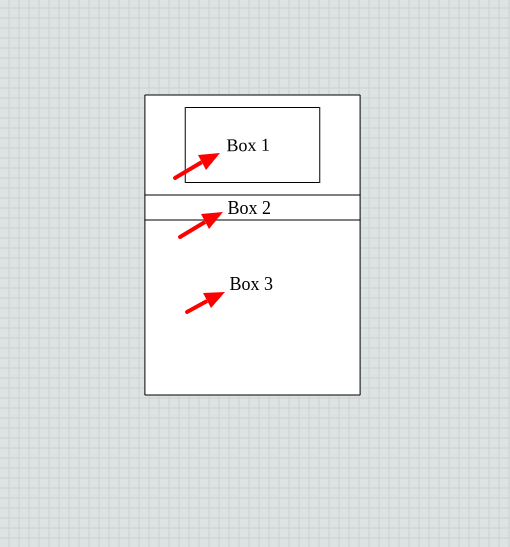Hi,
I need to add multiple label to my node to denote different section, is it possible as like in below image.
Currently i have achived that thing by adding extra spaces between two text items but it create a lot of issue with respect to alignment.
Below is my code:
- $(go.TextBlock,{font: “100pt sans-serif”,textAlign: “center”,overflow: go.TextBlock.OverflowClip,width:
1200,height: 2100,verticalAlignment: go.Spot.Bottom},new go.Binding(“text”).makeTwoWay());
2.text:“Bpx1\n\n\n\n\n\n\n\n Box2\n\n\n\n\n\n\n Box3”;
please help…