Hello
I’m using LinkLabelOnPathDraggingTool and I have label on link, which looks like that
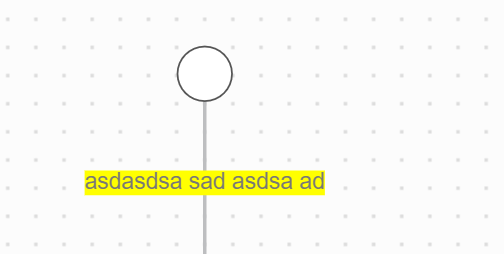
Is there any way to add paddings to textBlock?
I tried this one Padding of textBlock - #4 by walter - doesn’t work
Thanks
Vlad
Hello
I’m using LinkLabelOnPathDraggingTool and I have label on link, which looks like that
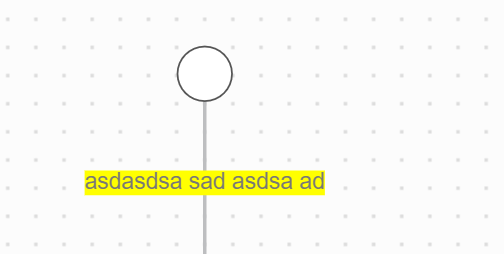
Is there any way to add paddings to textBlock?
I tried this one Padding of textBlock - #4 by walter - doesn’t work
Thanks
Vlad
But what do you want instead?
paddings…
Area with a background around text
Put the TextBlock inside a Panel. Depending on what kind of background you want to show will determine the kind of Panel you use, including whether or not there are additional objects.
Yeah I tried it, like I wrote in a first message with a link to another topic with this solution.
That breaks LinkLabelOnPathDraggingTool - doesn’t work correctly anymore
??? I just tried this, and it worked well:
myDiagram.linkTemplate =
$(go.Link,
{ routing: go.Link.Orthogonal, corner: 10 },
$(go.Shape),
$(go.Shape, { toArrow: "OpenTriangle" }),
$(go.Panel, "Spot",
// mark this Panel as being a draggable label, and set default segment props
{ _isLinkLabel: true, segmentIndex: NaN, segmentFraction: .5 },
{ background: "magenta", padding: 10 },
$(go.TextBlock, "a Label", { background: "lime" })
)
);
You can comment out the setting of Link.routing, and it still works well.
Or you could set Link.curve to go.Link.Bezier, and it still works well.
I though I can set _isLinkLabel, segmentIndex, segmentFraction properties only on TextBlock.
It works indeed.
Thanks a lot!