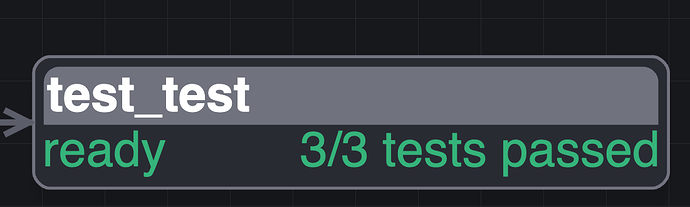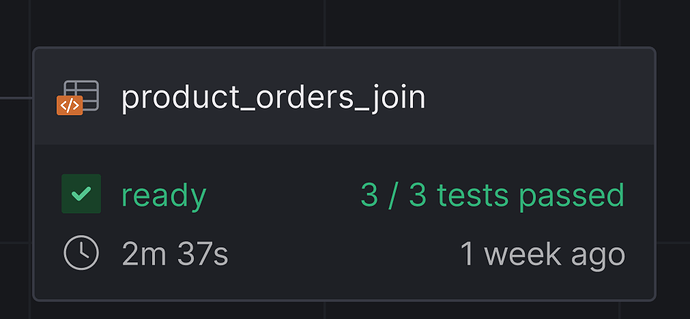I am using gojs custom shape “RoundedTopRectange” from here. But it adds an addition space on top of this “RoundedTopRectange” shaped panel like shown in the screenshot.
Instead i want to get something like this.
I have tried adding zero padding and margin but that doesn’t work. How can we remove this space from top, right and left sides of “TopRoundedRectange” shaped panel.
The code for my node template looks like following.
const nodeTemplate = () =>
$(
Node,
Node.Auto,
{
isShadowed: true,
shadowColor: lineageDiagramConfig.colors.group.shadow,
shadowOffset: new Point(0, 5),
shadowBlur: 15,
selectionAdorned: false,
cursor: 'pointer',
deletable: false,
copyable: false,
},
locationBinding(),
isLayoutPositionedBinding(),
$(Shape, {
figure: 'RoundedRectangle',
fill: variableColors.gray1200,
stroke: variableColors.gray700,
}),
$(
Panel,
Panel.Vertical,
{
width: 200,
},
//header
$(
Panel,
Panel.Auto,
{ stretch: GraphObject.Horizontal },
$(Shape, { figure: GOJS_CUSTOM_FIGURES.RoundedTopRectangle, fill: variableColors.gray700, stroke: null }),
$(
TextBlock,
{
alignment: Spot.Left,
stroke: 'white',
textAlign: 'center',
font: 'bold 12pt sans-serif',
},
new Binding('text', 'name'),
),
),
$(
Panel,
Panel.Auto,
{
stretch: GraphObject.Horizontal,
},
$(TextBlock, {
alignment: Spot.Left,
stroke: variableColors.green500,
textAlign: 'left',
font: ' 12pt sans-serif',
text: 'ready',
}),
$(TextBlock, {
alignment: Spot.Right,
stroke: variableColors.green500,
textAlign: 'right',
font: ' 12pt sans-serif',
text: '3/3 tests passed',
}),
),
),
);