Hello,
I created an adornment menu like this one:
but I would like to obtain something like this:
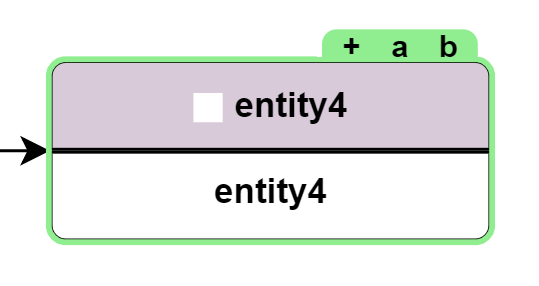
is it possibile?
This is my code
const makeButton = (btnText, action, visiblePredicate) => {
return $(
"ContextMenuButton",
$(go.TextBlock, btnText),
{ click: action },
visiblePredicate
? new go.Binding("visible", "", function(o, e) {
return o.diagram ? visiblePredicate(o, e) : false
}).ofObject()
: {}
)
}
go.GraphObject.defineBuilder("ButtonWithoutHighlight", function(args) {
const { name } = args[1]
var button = go.GraphObject.make(
"Button",
go.GraphObject.make(go.TextBlock, name, {
font: "bold 8pt sans-serif",
desiredSize: new go.Size(10, 10),
textAlign: "center",
})
)
var border = button.findObject("ButtonBorder")
if (border instanceof go.Shape) {
border.stroke = null
border.fill = "transparent"
}
button.mouseEnter = function(e, button, prev) {
var shape = button.findObject("ButtonBorder")
if (shape instanceof go.Shape) {
border.stroke = null
border.fill = "transparent"
}
}
button.mouseLeave = function(e, button, prev) {
var shape = button.findObject("ButtonBorder")
if (shape instanceof go.Shape) {
border.stroke = null
border.fill = "transparent"
}
}
return button
})
const getMenu = color => {
const adornmentMenu = $(
go.Adornment,
"Vertical",
$(
go.Panel,
"Auto",
{
height: 10,
alignment: go.Spot.TopRight,
alignmentFocus: go.Spot.Bottom,
},
$(go.Shape, "RoundedTopRectangle", {
fill: "lightgreen",
stroke: "lightgreen",
}),
$(
go.Panel,
"Horizontal",
$("ButtonWithoutHighlight", {
name: "+",
click: (e, obj) => {
const contextmenu = obj.part
const nodedata = contextmenu.data
console.log("node content: ", nodedata)
},
}),
$("ButtonWithoutHighlight", {
name: "a",
click: (e, obj) => {
const contextmenu = obj.part
const nodedata = contextmenu.data
console.log("node content: ", nodedata)
},
}),
$("ButtonWithoutHighlight", {
name: "b",
click: (e, obj) => {
const contextmenu = obj.part
const nodedata = contextmenu.data
console.log("node content: ", nodedata)
},
})
)
),
$(
go.Panel,
"Auto",
$(go.Shape, "RoundedRectangle", {
margin: 3,
stroke: "lightgreen",
strokeWidth: 2,
fill: null,
}),
$(go.Placeholder)
)
)
return adornmentMenu
}
Thanks