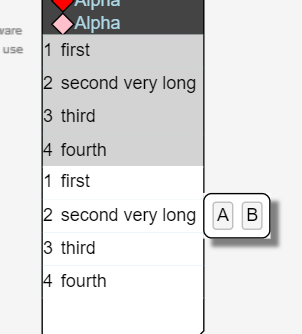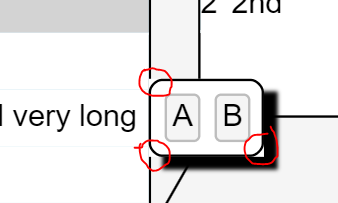I created a node with item array, each item can have an adornment to have action bar for that item,
I need to show shadow for the action bar (look at the red circle below)
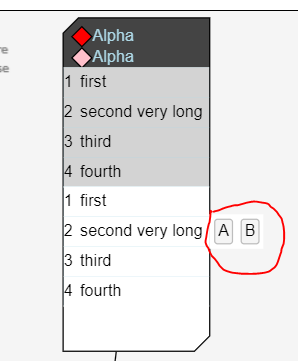
the problem is I can not create a shadow on a panel,
I can create shadow to the adornment , but then it hides the item, because I have to put a background to show the shadow
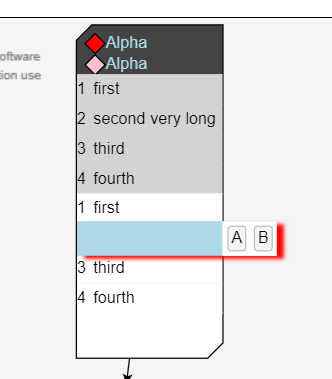
my item Adornment looks like this
const ItemAdornment = $(
go.Adornment,
'Spot',{
background:"lightblue",
shadowVisible:true,
isShadowed: true, shadowBlur: 4, shadowColor: 'red',
shadowOffset: new go.Point(5.8, 2.4),
},
$(go.Placeholder),
$(
go.Panel,
go.Panel.Auto,
{ mouseLeave: (e, buttonspanel, next) => hideAdornment(next) },
what can I do to have shadow only on the action bar and not to hide the item