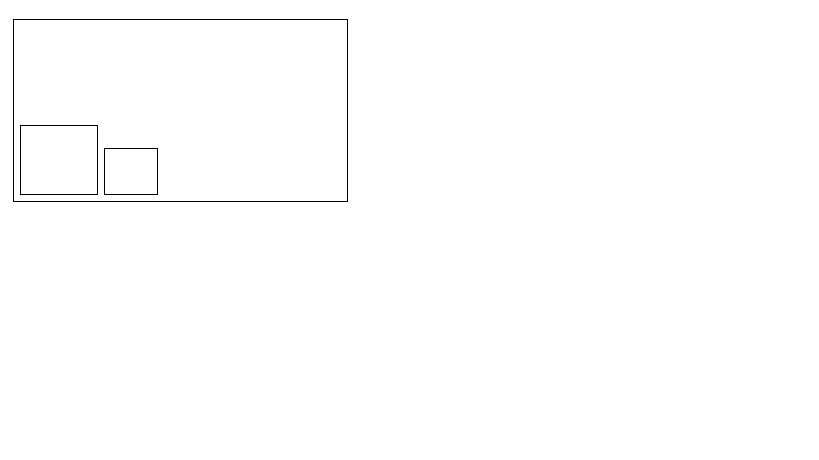Hi,
I have a Palette with nodes of various size. I am trying to align the nodes WRT to bottom align however I am having little success. When I set the contentAlignment as Bottom the nodes do move at the bottom, something like this.
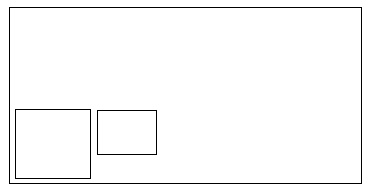
What I am expect is something like this.
here is the node template of the palette.
(go.Node, 'Auto',
nodeStyle(), (go.Panel, ‘Auto’, {
alignment:go.Spot.Bottom,
defaultAlignment: go.Spot.Bottom,
mouseEnter: nodeMouseOver,
mouseLeave: nodeMouseLeave,
name: ‘BODY’,
stretch: go.GraphObject.Fill
},
$(go.Picture, new go.Binding(‘source’, ‘source’))