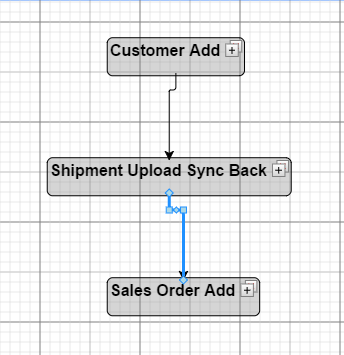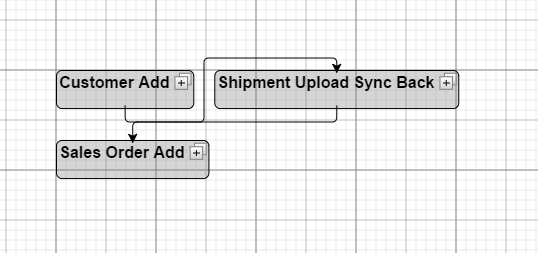Walter this is will work except one problem . If i set this property in the GroupTemplate then when I am dropping a new group inside which there are three nodes then they are not arranging.But previously they are arranging.Now they are appearing one over another.So is there any way to overriding the grouptemplate layout property to true when defining a tempate with three nodes. The template defination is like this.
this.AddNodeGroupTemplate = function (key, id, val, cid) {
var key1 = generateUUID();
var key2 = generateUUID();
var key3 = generateUUID();
debugger;
var data = model.nodeDataArray[model.nodeDataArray.length - 1];
model.startTransaction("changeName");
model.setDataProperty(data, "text", "Get");
model.commitTransaction("changeName");
model.startTransaction("changeId");
model.setDataProperty(data, "touchPointId", id);
model.commitTransaction("changeId");
model.startTransaction("changecId");
model.setDataProperty(data, "connectionId", cid);
model.commitTransaction("changecId");
model.startTransaction("changeUid");
model.setDataProperty(data, "key", key);
model.commitTransaction("changeUid");
model.startTransaction("changeType");
model.setDataProperty(data, "type", 5);
model.commitTransaction("changeType");
model.startTransaction("changegeo");
model.setDataProperty(data, "geometryString", "M13.922 5.626c-0.051-2.011-1.695-3.626-3.717-3.626-1.184 0-2.239 0.555-2.92 1.418-0.382-0.494-0.98-0.812-1.652-0.812-1.153 0-2.088 0.936-2.088 2.089 0 0.101 0.007 0.199 0.021 0.296-0.175-0.032-0.356-0.049-0.54-0.049-1.672-0-3.027 1.356-3.027 3.029s1.355 3.029 3.027 3.029h1.434l3.539 3.664 3.539-3.664 1.742-0c1.502-0.003 2.719-1.222 2.719-2.726 0-1.283-0.886-2.358-2.078-2.648zM8 13l-3-3h2v-3h2v3h2l-3 3z");
model.commitTransaction("changegeo");
model.startTransaction("changeStroke");
model.setDataProperty(data, "stroke", "#888");
model.commitTransaction("changeStroke");
model.startTransaction("changeBackground");
model.setDataProperty(data, "background", "#F7CA18");
model.commitTransaction("changeBackground");
model.startTransaction("changeColor");
model.setDataProperty(data, "color", "#364150");
model.commitTransaction("changeColor");
model.startTransaction("changegrp");
model.setDataProperty(data, "group", key1);
model.commitTransaction("changegrp");
model.startTransaction("changecategory");
model.setDataProperty(data, "category", "Default");
model.commitTransaction("changecategory");
this.addDatas([{
key: key2,
text: "Process",
stroke: "#888",
background: "#E87E04",
color: "#364150",
category: "Default",
touchPointId: id,
connectionId: cid,
geometryString: "M11.366 22.564l1.291-1.807-1.414-1.414-1.807 1.291c-0.335-0.187-0.694-0.337-1.071-0.444l-0.365-2.19h-2l-0.365 2.19c-0.377 0.107-0.736 0.256-1.071 0.444l-1.807-1.291-1.414 1.414 1.291 1.807c-0.187 0.335-0.337 0.694-0.443 1.071l-2.19 0.365v2l2.19 0.365c0.107 0.377 0.256 0.736 0.444 1.071l-1.291 1.807 1.414 1.414 1.807-1.291c0.335 0.187 0.694 0.337 1.071 0.444l0.365 2.19h2l0.365-2.19c0.377-0.107 0.736-0.256 1.071-0.444l1.807 1.291 1.414-1.414-1.291-1.807c0.187-0.335 0.337-0.694 0.444-1.071l2.19-0.365v-2l-2.19-0.365c-0.107-0.377-0.256-0.736-0.444-1.071zM7 27c-1.105 0-2-0.895-2-2s0.895-2 2-2 2 0.895 2 2-0.895 2-2 2zM32 12v-2l-2.106-0.383c-0.039-0.251-0.088-0.499-0.148-0.743l1.799-1.159-0.765-1.848-2.092 0.452c-0.132-0.216-0.273-0.426-0.422-0.629l1.219-1.761-1.414-1.414-1.761 1.219c-0.203-0.149-0.413-0.29-0.629-0.422l0.452-2.092-1.848-0.765-1.159 1.799c-0.244-0.059-0.492-0.109-0.743-0.148l-0.383-2.106h-2l-0.383 2.106c-0.251 0.039-0.499 0.088-0.743 0.148l-1.159-1.799-1.848 0.765 0.452 2.092c-0.216 0.132-0.426 0.273-0.629 0.422l-1.761-1.219-1.414 1.414 1.219 1.761c-0.149 0.203-0.29 0.413-0.422 0.629l-2.092-0.452-0.765 1.848 1.799 1.159c-0.059 0.244-0.109 0.492-0.148 0.743l-2.106 0.383v2l2.106 0.383c0.039 0.251 0.088 0.499 0.148 0.743l-1.799 1.159 0.765 1.848 2.092-0.452c0.132 0.216 0.273 0.426 0.422 0.629l-1.219 1.761 1.414 1.414 1.761-1.219c0.203 0.149 0.413 0.29 0.629 0.422l-0.452 2.092 1.848 0.765 1.159-1.799c0.244 0.059 0.492 0.109 0.743 0.148l0.383 2.106h2l0.383-2.106c0.251-0.039 0.499-0.088 0.743-0.148l1.159 1.799 1.848-0.765-0.452-2.092c0.216-0.132 0.426-0.273 0.629-0.422l1.761 1.219 1.414-1.414-1.219-1.761c0.149-0.203 0.29-0.413 0.422-0.629l2.092 0.452 0.765-1.848-1.799-1.159c0.059-0.244 0.109-0.492 0.148-0.743l2.106-0.383zM21 15.35c-2.402 0-4.35-1.948-4.35-4.35s1.948-4.35 4.35-4.35 4.35 1.948 4.35 4.35c0 2.402-1.948 4.35-4.35 4.35z",
group: key1,
type: 7//,
}, {
key: key3,
text: "Post",
stroke: "#888",
background: "#F7CA18",
color: "#364150",
category: "Default",
touchPointId: id,
connectionId: cid,
geometryString: "M13.942 6.039c0.038-0.174 0.058-0.354 0.058-0.539 0-1.381-1.119-2.5-2.5-2.5-0.222 0-0.438 0.029-0.643 0.084-0.387-1.209-1.52-2.084-2.857-2.084-1.365 0-2.516 0.911-2.88 2.159-0.355-0.103-0.731-0.159-1.12-0.159-2.209 0-4 1.791-4 4s1.791 4 4 4h2v3h4v-3h3.5c1.381 0 2.5-1.119 2.5-2.5 0-1.23-0.888-2.253-2.058-2.461zM9 10v3h-2v-3h-2.5l3.5-3.5 3.5 3.5h-2.5z",
group: key1,
type: 6
}, {
key: key1,
touchPointId: id,
connectionId: cid,
isGroup: true,
text: val,
type: 1
}]);
this.addLinks([{ key: generateUUID(), from: key, to: key2 }, { key: generateUUID(), from: key2, to: key3 }]);
};