Hi,
I have written the code like this to display the text
$$(go.TextBlock, new go.Binding("text", "Target"),
{row: 1, column: 0, margin: 2, font: "bold 10pt sans-serif" }),
$$(go.TextBlock, new go.Binding("text", "TargetId"),
{row:1, column: 1, margin: 2 }),
$$(go.TextBlock, new go.Binding("text", "Scenario"),
{ row:2,column: 0, margin: 2, font: "bold 10pt sans-serif" }),
$$(go.TextBlock, new go.Binding("text", "ScenarioId"),
{ row:2,column: 1, margin: 2 })
the output came like this:
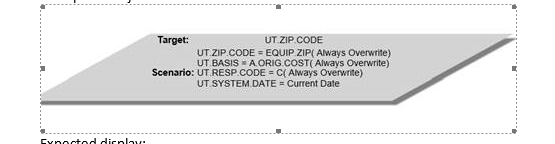
The question is: I want to align both the target text and scenario text like this as shown in the screenshot. How to do it?
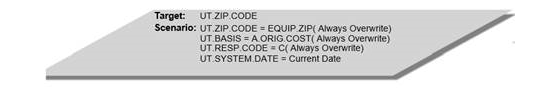
Thanks and Regards,
R.Venkades