Hi Walter,
I have a link which is a combination of linkshapes and when I create a link with arrow head it appears that the arrow head doesn’t come in the center of the link.
LinkShape Template looks like
<go:LinkPanel>
<go:LinkShape Stroke="{Binding Path=Part.IsSelected, Converter={StaticResource theSelectionConverter}}"
StrokeThickness="10"/>
<!--Link Shape-->
<go:LinkShape StrokeThickness="7" x:Name="linkStroke2">
<go:LinkShape.Stroke>
<SolidColorBrush Color="#FFFFFF"/>
</go:LinkShape.Stroke>
</go:LinkShape>
<!--Link Shape-->
<go:LinkShape StrokeThickness="1.5" Margin="4,0,0,4" x:Name="linkStroke">
<go:LinkShape.Stroke>
<SolidColorBrush Color="#577504" />
</go:LinkShape.Stroke>
</go:LinkShape>
<go:LinkShape StrokeThickness="0.5" Margin="0,4,4,0" x:Name="linkStroke1">
<go:LinkShape.Stroke>
<SolidColorBrush Color="#577504" />
</go:LinkShape.Stroke>
</go:LinkShape>
<Path go:LinkPanel.ToArrow="Standard" Stroke="#577504">
<Path.Fill>
<SolidColorBrush Color="#577504" />
</Path.Fill>
</Path>
</go:LinkPanel>
Looks something like 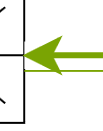
In the above image the arrow should come at the center of 3 linkshapes. Is it possible to do so ?