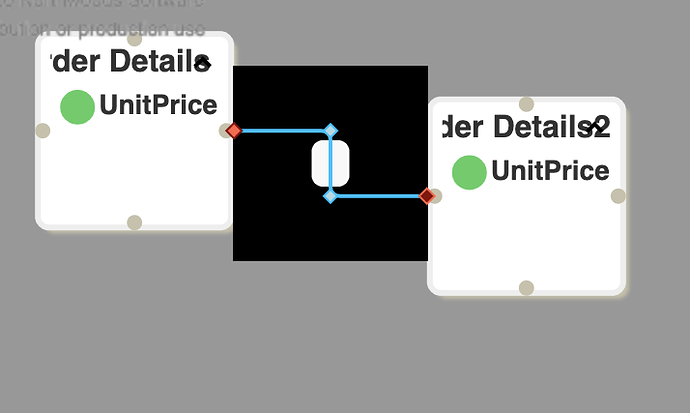i have seen solution is to initialize toArrow default value, how can i do that in angular?
this.dia.linkTemplate =
$(go.Link, // the whole link panel
{ selectable: true, selectionAdornmentTemplate: linkSelectionAdornmentTemplate },
{ relinkableFrom: true, relinkableTo: true, reshapable: true },
{
routing: go.Link.AvoidsNodes,
curve: go.Link.JumpOver,
corner: 5,
toShortLength: 4
},
new go.Binding("points").makeTwoWay(),
$(go.Shape, // the link path shape
{ isPanelMain: true, strokeWidth: 2 }),
$(go.Shape, new go.Binding("toArrow", "toArrow")),
$(go.Shape, new go.Binding("fromArrow", "fromArrow")),// the arrowhead
$(go.Panel, "Auto",
new go.Binding("visible", "isSelected").ofObject(),
$(go.Shape, "RoundedRectangle", // the link shape
{ fill: "#F8F8F8", stroke: null }),
$(go.TextBlock,
{
textAlign: "center",
font: "10pt helvetica, arial, sans-serif",
stroke: "#919191",
margin: 2,
minSize: new go.Size(10, NaN),
editable: true
},
new go.Binding("text").makeTwoWay())
)
);