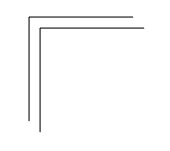Hello,
I have blurriness in all browsers. Including font, icons and more.
What can be the cause of it in GoJS?
Thanks!
Hello,
I have blurriness in all browsers. Including font, icons and more.
What can be the cause of it in GoJS?
Thanks!
My guess is that it is caused by antialiasing combined with objects that have non-integer size and/or position in the viewport.
Even if an object has a “nice” size and position in document/model coordinates, it can be drawn at non-integer pixel points due to non-integer Diagram.position or Diagram.scale.
Thanks Walter.
So how can I fix it?
Which of my suggestions did you try?
What are your reactions to my suggestion that antialiasing is hard to avoid when the user can scroll and zoom?
I didn’t understand your suggestions.
Could you provide a minimal example that exhibits the problem?
Here is an example that I have experimented with:
myDiagram =
$(go.Diagram, "myDiagramDiv",
{ initialPosition: new go.Point(0, 0) });
myDiagram.add(
$(go.Part,
{ position: new go.Point(200, 200) },
$(go.Shape, "LineH", { width: 100, height: 1 }),
$(go.Shape, "LineV", { width: 1, height: 100 })
));
myDiagram.add(
$(go.Part,
{ position: new go.Point(210.5, 210.5) },
$(go.Shape, "LineH", { width: 100, height: 1 }),
$(go.Shape, "LineV", { width: 1, height: 100 })
));
If you position a node at values that are at 0.5 modulo 1, you’ll notice in this case that there is no need for anti-aliasing.
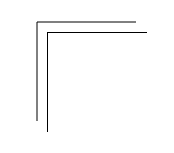
But try zooming in or out, and you will see that there will be anti-aliasing. Here’s the same diagram with Diagram.scale == 1.05: